Latiss Master Calibrations Generation Procedure¶
Overview¶
This procedure describes how to execute the SAL Script to produce master calibrations for LATISS on the ScriptQueue from the LSST Operations and Visualization Enviroment (LOVE) at the Summit operational environment.
The script will have the option to:
- command LATISS to take a number of calibrations frames:
- biases
- darks
- flats
- call the corresponding Rubin Science Pipelines calibration generation pipetask to produce biases, darks, flats, defects and Photon Transfer Curves (PTCs) via the OCS-Controlled Pipeline System (OCPS),
- verify the resulting calibration (see the package cp_verify and DMTN-101),
- certify the resulting calibration with a given range of validity dates.
The script currently has the option (via the script_mode parameter in the configuration options) to:
- take only biases,
- take biases and darks, and
- take biases, darks, and flats.
These options are constrained by the fact that one calibration depends on the existence of the previous one (i.e., to build a dark, a bias is necessary, and to build a flat, a dark and a bias are necessary).
If desired, defects can be constructed from darks and flats (in which case script_mode must be BIAS_DARK_FLAT), and a PTC per detector per amplifier constructed form the flats. Note that the PTC assumes that a sequence of flat pairs has been taken, each pair taken at the same exposure time (in order to produce a PTC, script_mode must be BIAS_DARK_FLAT too).
For more information about calibrations production (including verification and certification), please consult the Constructing Calibrations documentation.
Prerequisites¶
- You should be logged into the LSST Operations and Visualization Enviroment (LOVE) at the Summit operational environment.
- The script assumes (and checks) that the
LATISSandOCPScomponents are allENABLED, and that the latter has beenENABLEDwith the configuration ofLATISS.
- The instrument and the
OCPScan be enabled with the following procedures: - If you plan to take flat fields as well, make sure the Auxiliary Telescope is prepared to do so:
Post-Condition¶
- A (daily) master calibration image per detector will be certified in a butler
CALIBRATIONcollection.
Procedure Steps¶
Once you are logged into LOVE, click on the ATQueue panel, as circled on the left side of the figure below (for reference, MTQueue to launch LSSTComCam scripts is circled on the right):
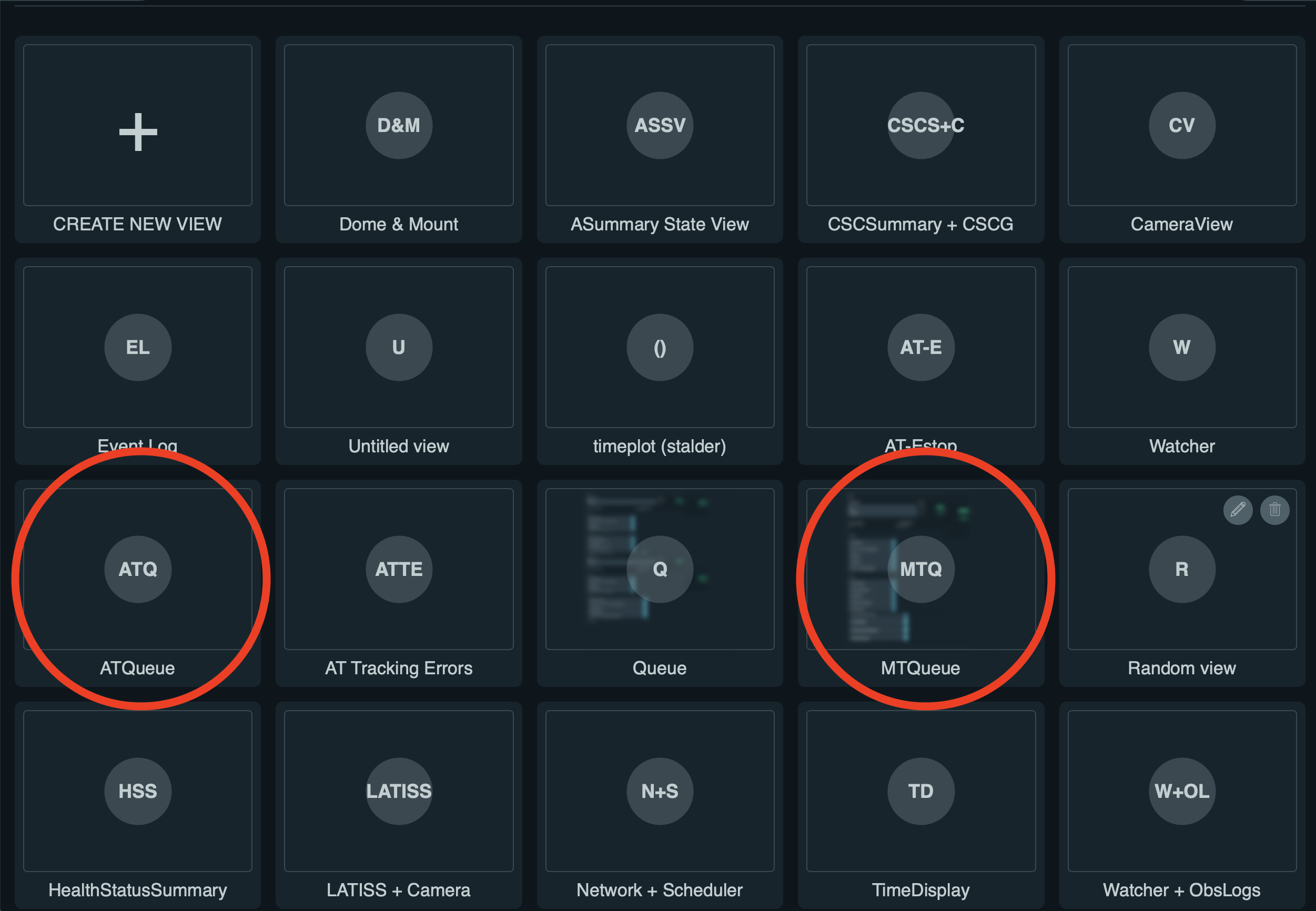
Load the Script¶
After clicking on the ATQueue panel, search for the script auxtel/make_latiss_calibrations.py under AVAILABLE SCRIPTS on the left, as shown in the figure below:
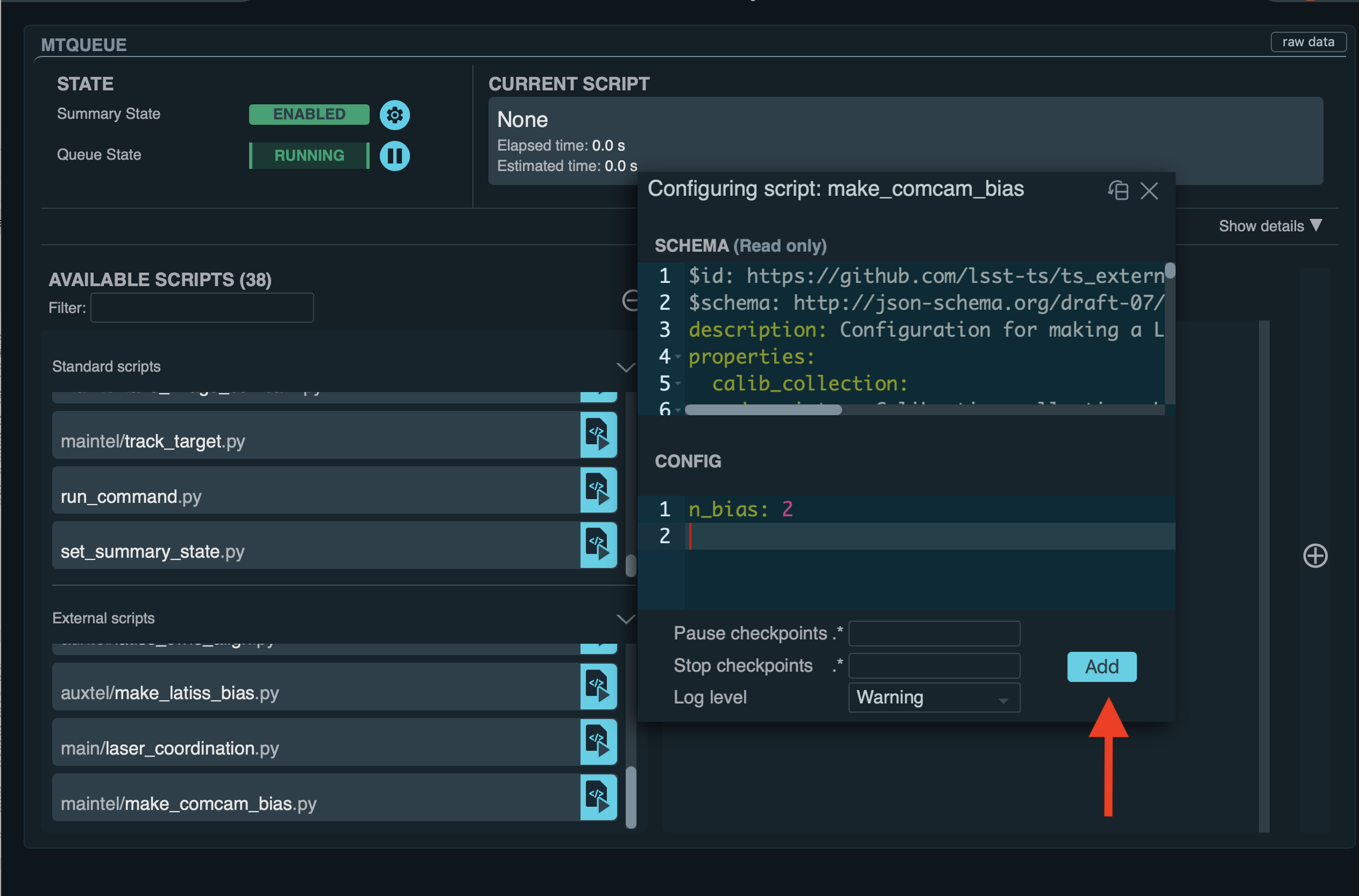
Load the script by clicking on the button in front of the name of the script that has a triangle.
Enter configuration parameters¶
After loading the script, a window that contains two sections, SCHEMA (top) and CONFIG (bottom), will appear. The former will show the available configuration options (and the default values of some of them) that should be entered in the latter. The configuration options are as follows:
script_mode: Currently, the script can be run in three modes, in which it will produce only biases (BIAS), biases and darks (BIAS_DARK), or biases, darks, and flats (BIAS_DARK_FLAT). Default:BIAS_DARK_FLATn_bias: number of bias frames to be taken. Default: 1n_dark: number of dark frames to be taken. Default: 1exp_times_dark: The exposure time of each dark image (sec). If a single value, then the same exposure time is used for each exposure. Default: 0n_flat: number of flat frames to be taken. Default: 1exp_times_flat: The exposure time of each flat image (sec). If a single value, then the same exposure time is used for each exposure. Default: 0detectors: Detector IDs, e.g.,(0,1,2,3,4,5,6,7,8)for all LATISS CCDs. Default: “(0,1,2,3,4,5,6,7,8)”do_verify: Should the master calibrations be verified? (c.f.,cp_verify). Default: Trueconfig_options_bias: Options to be passed to the command-line bias pipetask. They will overwrite the values incpBias.yaml. Default: “-c isr:doDefect=False -c isr:doLinearize=False -c isr:doCrosstalk=False -c isr:overscan.fitType=’MEDIAN_PER_ROW’”config_options_dark: Options to be passed to the command-line dark pipetask. They will overwrite the values incpDark.yaml. Default: “-c isr:doDefect=False -c isr:doLinearize=False -c isr:doCrosstalk=False”config_options_flat: Options to be passed to the command-line flat pipetask. They will overwrite the values incpFlat.yaml. Default: “-c isr:doDefect=False -c isr:doLinearize=False -c isr:doCrosstalk=False -c cpFlatMeasure:doVignette=False “do_defects: Should defects be built using darks and flats?.script_modemust beBIAS_DARK_FLAT.Default: Falseconfig_options_defects: Options to be passed to the command-line defects pipetask. They will overwrite the values infindDefects.yaml. Default: “-c isr:doDefect=False “do_ptc: Should a Photon Transfer Curve be constructed from the flats taken?script_modemust beBIAS_DARK_FLAT. Default: Falseconfig_options_ptc: Options to be passed to the command-line PTC pipetask. They will overwrite the values inmeasurePhotonTransferCurve.yaml. Default: “-c ptcSolve:ptcFitType=EXPAPPROXIMATION -c isr:doCrosstalk=False “input_collections_bias: List of additional (theOCPSalready addsLATISS/raw/allas a default) comma-separated input collections for the bias pipetask. The pipetask is called via theOCPSafter enabling it with theLATISSconfiguration. Default: “LATISS/calib”.input_collections_verify_bias: Additional comma-separated input collections to pass to the verify (bias) pipetask. Default: “LATISS/calib”.input_collections_dark: Additional comma-separarted input collections to pass to the dark pipetask. Default: “LATISS/calib”input_collections_verify_dark: Additional comma-separated input collections to pass to the verify (dark) pipetask. Default: “LATISS/calib”input_collections_flat: Additional comma-separated input collections to pass to the flat pipetask. Default: “LATISS/calib”input_collections_verify_flat: Additional comma-separated input collections to pass to the verify (flat) pipetask. Default: “LATISS/calib”input_collections_defects: Additional comma-separated input collections to pass to the defects pipetask. Default: “LATISS/calib”input_collections_ptc: Additional comma-separated input collections to pass to the Photon Transfer Curve pipetask. Default: “LATISS/calib”calib_collection:CALIBRATIONcollection where the calibrations will be certified into, for example,LATISS/calib/u/plazas/YYYYMMMDD.test. Default: “LATISS/calib/daily”.repo: Butler repository. Default:/repo/LATISS.n_processes: Number of processes that the pipetasks will use. Default: 8certify_calib_begin_date: The beginning date for the validity range of the certified calibration. For example,2021-07-15. Default: “1950-01-01”certify_calib_end_date: The end date for the validity range of the certified calibration. For example,2021-07-16. Default: “2050-01-01”oods_timeout: Timeout value, in seconds, for the Observatory Operations Data Service (OODS). Default: 120
An example set of configuration parameters is as follows:
n_bias: 6
n_dark: 6
exp_ttimes_dark: [5, 5, 5, 10, 15, 20]
n_flat: 14
exp_times_flat: [0.1, 0.1, 0.35, 0.35, 0.6, 0.6, 0.8, 0.8, 1.0, 1.0, 1.35, 1.35, 1.6, 1.6]
detectors: (0,1,2,3,4,5,6,7,8)
calib_collection: LATISS/calib/u/plazas/daily.2021SEP13.test1
do_verify: True
input_collections_verify_bias: u/czw/DM-28920/calib.20210720,LATISS/calib
input_collections_verify_dark: u/czw/DM-28920/calib.20210720,LATISS/calib
input_collections_verify_flat: u/czw/DM-28920/calib.20210720,LATISS/calib
certify_calib_begin_date: 2021-07-15
certify_calib_end_date: 2021-07-16
script_mode": BIAS_DARK_FLAT
do_defects: True
do_ptc: True
repo: /repo/LATISS
Launch the script¶
When the configuration options have been entered and the script is ready to be launched, click on the ADD button in the lower right of the screen (refer to image above).
The certified master calibrations will be available in the calib_collection collection. They could be retrieved from a notebook for manipulation and visualization:
import lsst.daf.butler as dB
butler = dB.Butler("/repo/LATISS", collections=["LATISS/calib/daily.2021SEP13.test1"])
detector = (0, 1, 2, 3, 4, 5, 6, 7, 8)
exposure = [bias1ID, bias2ID] # e.g., [2021071500001, 2021071500002]
# For detector "0":
bias = butler.get('bias', detector=detector[0], exposure=exposure[0], instrument='LATISS')
dark = butler.get('dark', detector=detector[0], exposure=exposure[0], instrument='LATISS')
flat = butler.get('flat', detector=detector[0], exposure=exposure[0], instrument='LATISS')
defects = butler.get('defects', detector=detector[0], exposure=exposure[0], instrument='LATISS')
ptc = butler.get('ptc', detector=detector[0], exposure=exposure[0], instrument='LATISS')
In addition, the statistics produced by the verification step can be analized by looking into the examples folder in cp_verify.
Troubleshooting¶
After checking the configuration options and theLOVEerror messages, the file/scratch/uws/${jobId}/outs/ocps.logwill contain additional technical information on which pipetask failed, if any.{jobId}is returned by the OCPS and can be retrieved from theLOVEoutput messages.
Contact Personnel¶
This procedure was last modified on Oct 22, 2021.
This procedure was written by Andrés A. Plazas Malagón. The following are contributors: none.