Center, absorb pointing offsets, mirror alignment and focus¶
Overview¶
This procedure must be followed if the pointing or focus is lost for whatever reason.
It will center a target, absorb the zero-point pointing offsets, align mirrors and focus the telescope.
Precondition¶
The telescope is open and ready for on-sky operations: it has been vented (if applicable), mirror cover and dome shutter are open, AOS corrections are enabled.
The sky brightness is low enough that the WEP (wavefront estimate pipeline) can converge successfully. This condition is normally achieved around 10-15 minutes before the end of nautical twilight or dark time.
Post-Condition¶
Telescope is aligned, focused and pointing offsets have been absorbed.
The system is ready to continue scheduler-driven observations or engineering tasks.
Procedure Steps¶
Confirm sky background is dark enough.
Generally, the sky becomes dark enough for Wavefront-Estimation Error script (WEP) to converge approximately 10 minutes before the end of nautical twilight.
Pause the ATQueue and place at the top of the queue the scripts detailed in steps 3. and 4.
Command the telescope to measure and correct for any nightly pointing zero-point offsets using the SAL script
auxtel/correct_pointing.py.- The steps the script performs in the background are:
Reset the pointing and hexapod x and y offsets.
Acquire target. How to select the source is summarized below.
Take an image and find the offset between the brightest source in the field and the boresight.
Offset the telescope to place the source at the center of the detector. Take an image to confirm the target has been centered.
The telescope will absorb the measured pointing offsets.
Nominally, the pointing offsets and mirror alignment are performed towards the east,
az90 deg, and at mid-elevations,el60 deg.From the LOVE
ATQueuepanel, under AVAILABLE SCRIPTS, add the external scriptauxtel/correct_pointing.py, by clicking on the blue icon.Under
CONFIGin theconfiguring Script:correct_pointing.pywindow, leave the window empty so the default configuration is loaded and click on Add: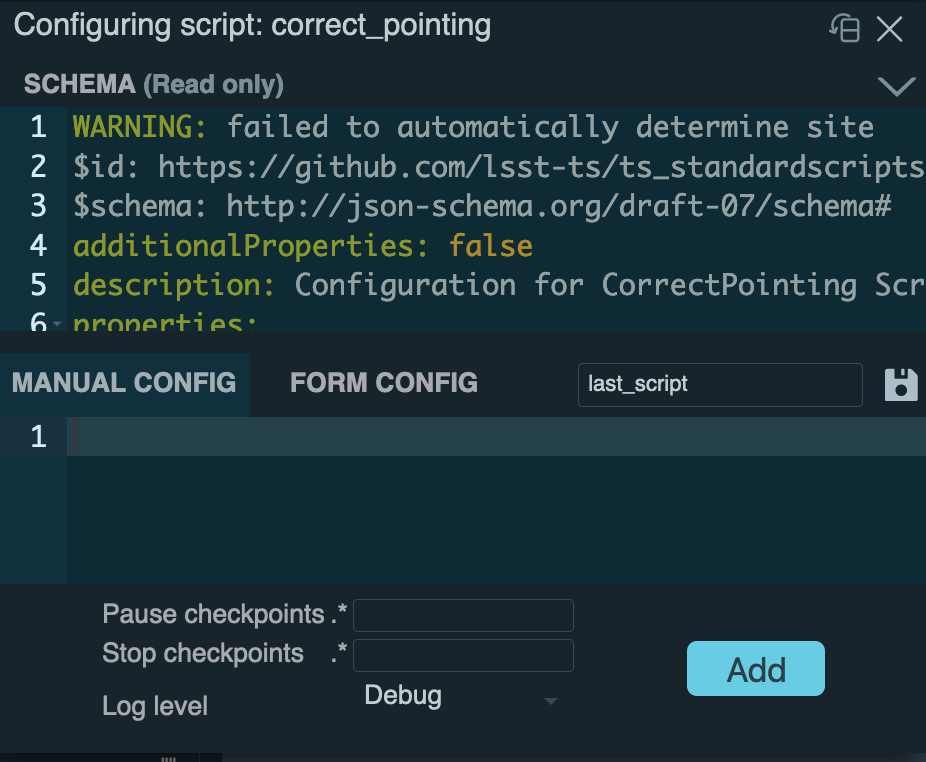
LOVE launching the
auxtel/correct_pointing.pyscript with the defaults, to find a target aroundaz90 deg andel60 deg, magnitude limitmag_limit6.0, magnitude rangemag_range4.0 and a search radiusradiusof 5 deg.¶Visually inspect the recent images in RubinTV to confirm that the right target has been centered. If it did, move to the next step. If it didn’t, repeat step #3.
Launch a WEP sequence on the same target to use the wavefront estimation pipeline to measure wavefront error and perform mirror alignment and focus.
Load the script
auxtel/latiss_wep_align.py, available underExternal scriptsin theATQueue.In the
Configuring Script: latiss_wep_alignwindow, leave theCONFIGcell empty to perform the WEP over the same target the centering step was done and which the telescope is still tracking.Click on Add and the script will be added to the end of the script queue.
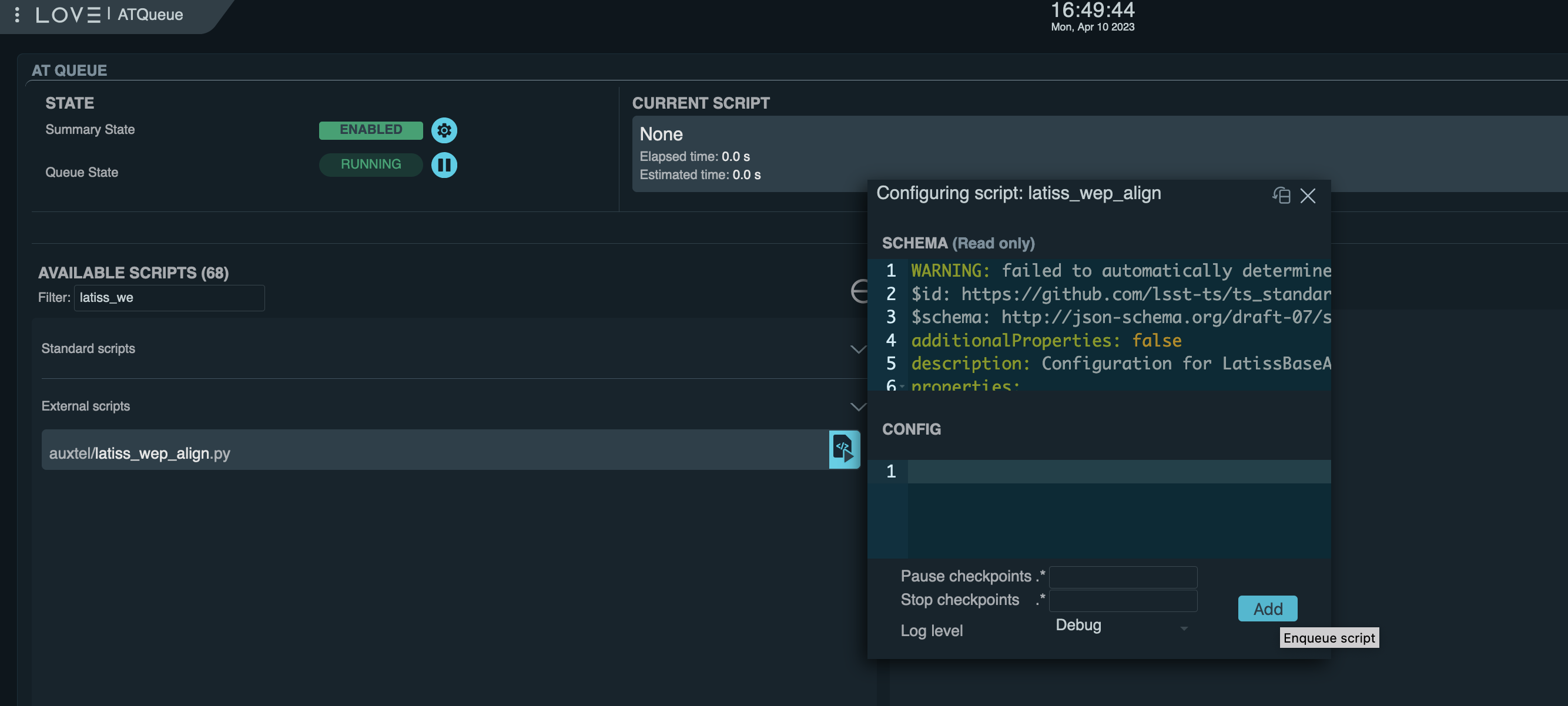
Screenshot of LOVE launching the WEP.¶
If these steps were successful, the telescope is now centered, aligned and focus.
This procedure was last modified on Nov 20, 2024.