AuxTel Mount Control System Fails to Enable / E-Stop is Engaged#
Overview#
When attempting to enable ATCS from the ATScriptQueue with the script auxtel/enable_atcs.py,
ATMCS goes into FAULT failing to transition to ENABLED.
Error diagnosis#
ATMCS goes to FAULT and does not enable with the rest of ATCS when running the SAL script auxtel/enable_atcs.py.
auxtel/enable_atcs.py#Fault event in ATMCS while in enable state (port).
Nasmyth 1 drive fault bit is ON.
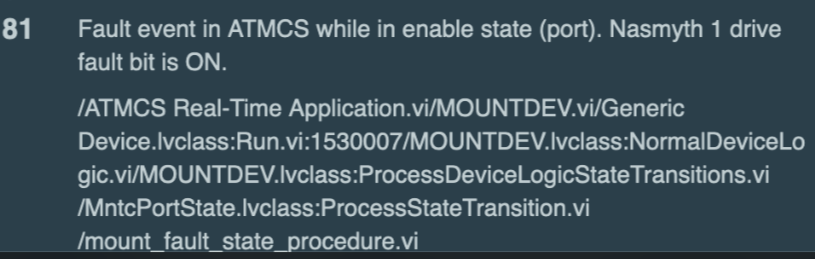
Full traceback error received in LOVE#
Procedure Steps#
First step is to check if the E-stop is engaged. If it is engaged, release it using the procedure linked in step 2 and attempt to enable ATCS again.
The only way to check if the E-stop is engaged is from the ATMCS EUI. The ATMCS EUI can be opened from a remote desktop connection or from the control computer at the first floor of the AuxTel dome. More detailed instruction in the access ATMCS EUI procedure.
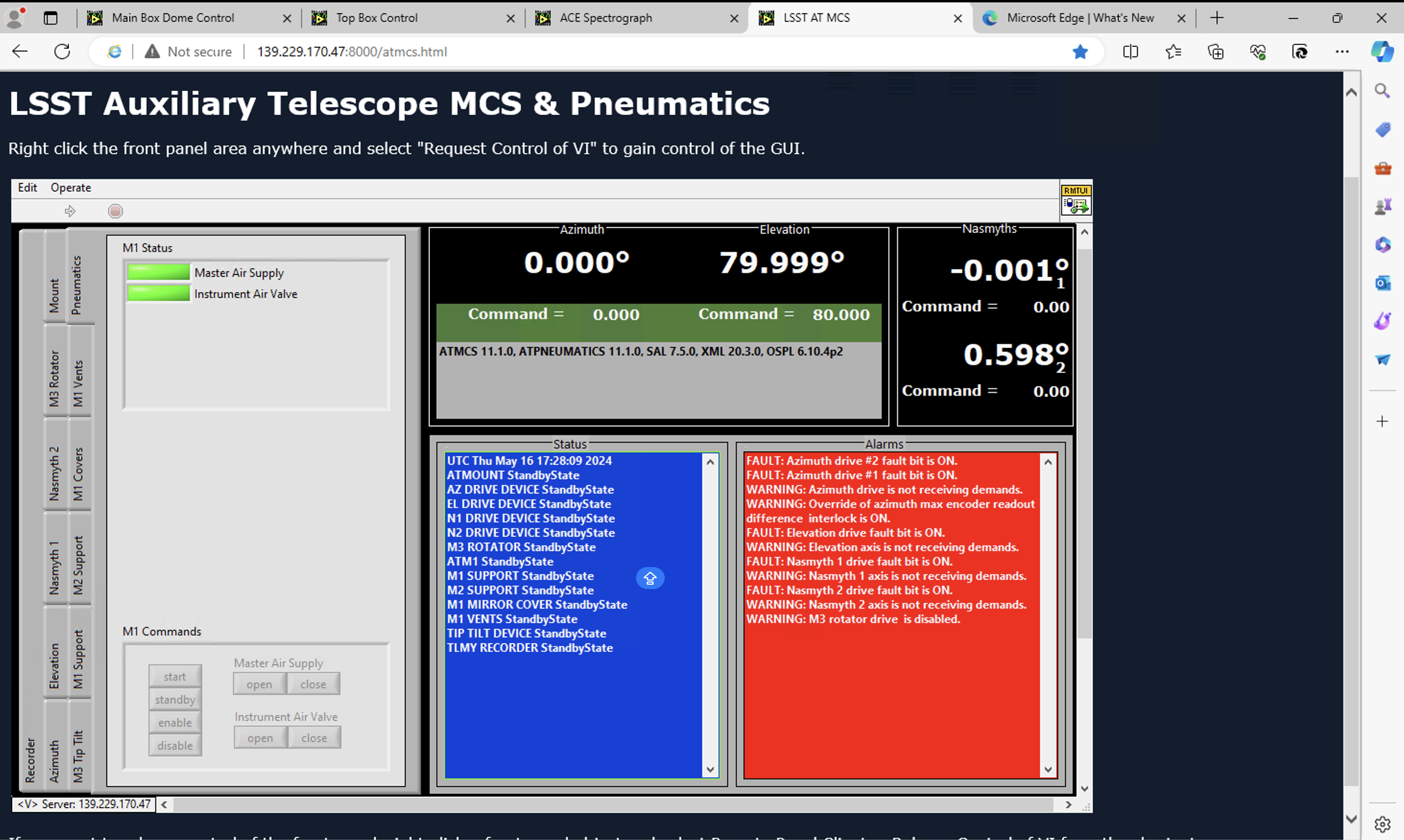
ATMCS EUI#
Open the LSST Auxiliary Telescope MCS & Pneumatics window and under Mount tab, the Emergency Stop indicator will be red and reading E-stop, if the E-stop is engaged.
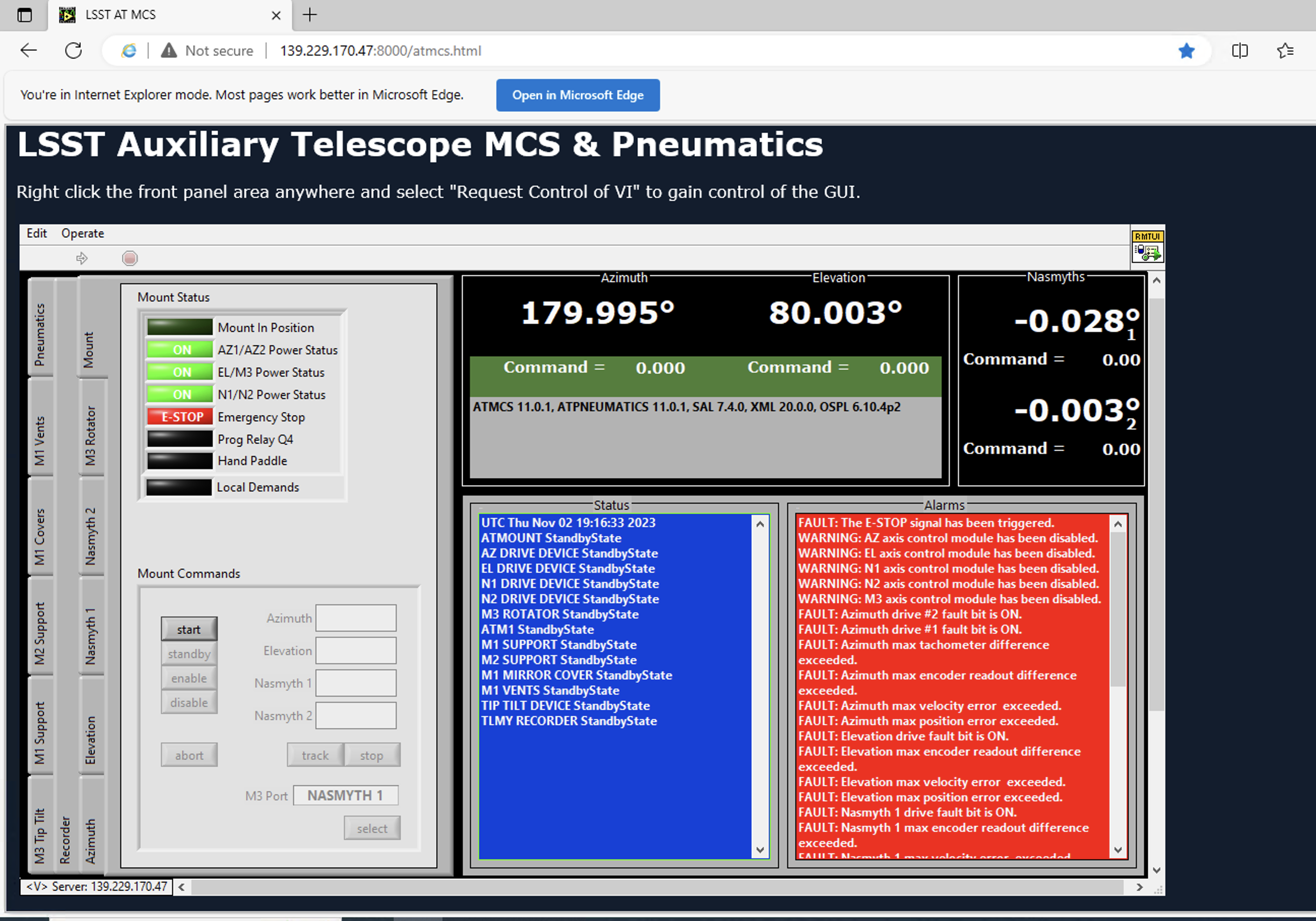
Emergency Stop indicator#
Proceed to release the E-stop following the instructions in E-Stop disengage procedure.
Confirm it is released, and re-run SAL script
auxtel/enable_atcs.pyfrom LOVE.