Power Distribution Unit (PDU) Outlet Mapping for MTCS components#
Accessing the PDU#
While in the LSST-WAP or summit VPN, connect to https://tea-pdu01.cp.lsst.org/ using the credentials stored in the Operators vault of LSST 1Password as PDU Utilities Cabinet.
On the PDU page, click on Outlets on the left-hand side menu to open the outlets’ screen.
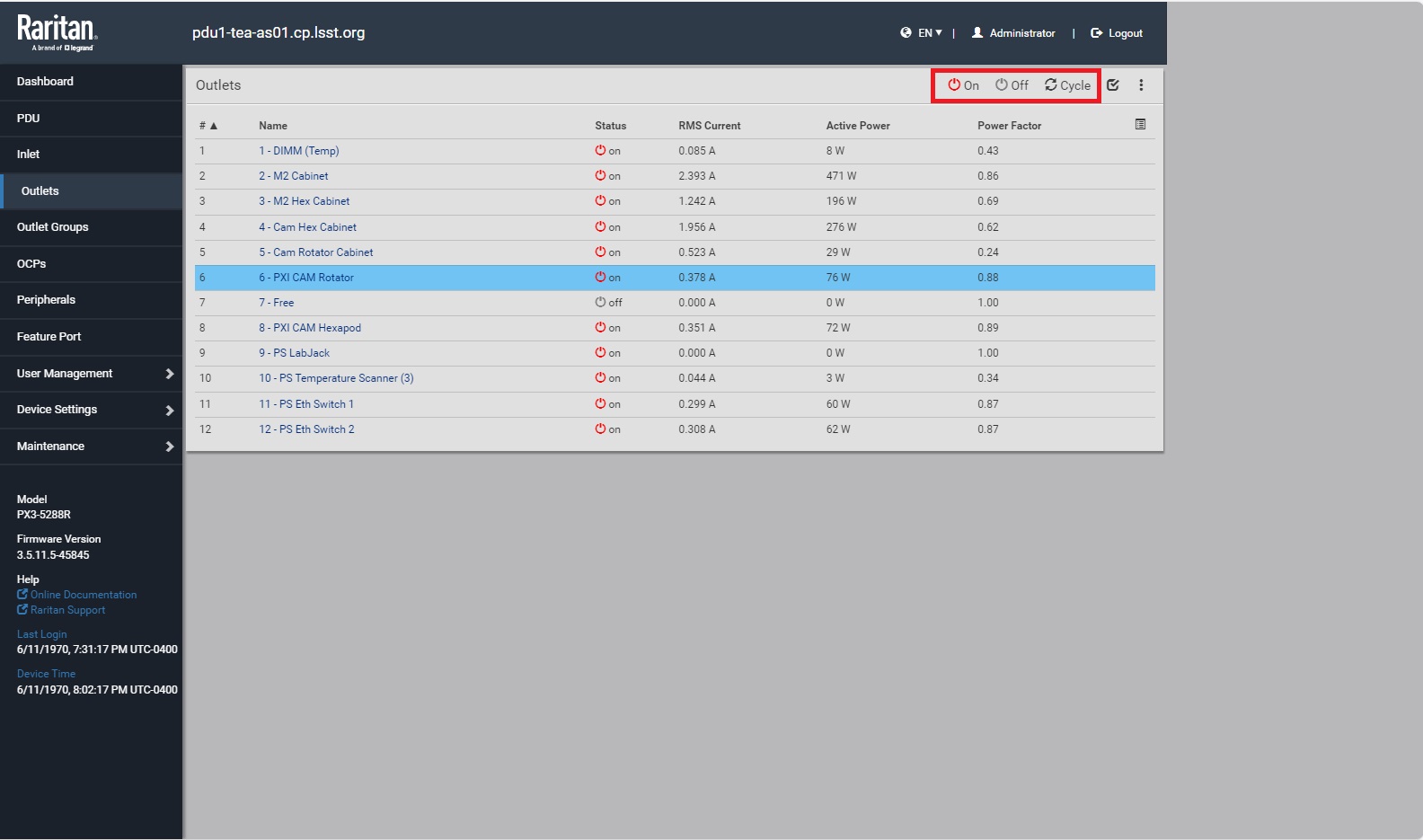
Figure 1: The list of Outlets on the https://tea-pdu01.cp.lsst.org/#
Description of the Outlets#
Note
To power cycle or turn any of the following outlets On or Off, use the top right buttons shown inside a red square in Figure 1.
DIMM (Temp)- This energizes the star tracker mounted on the top-end ring.
M2 Cell cabinet- This outlet energizes the full MTM2 cabinet, including the controller and VMS
M2 Hexapod cabinet- This outlet energizes the full MTM2Hexapod cabinet and should be always on. To cycle the power of the MTM2Hexapod drives or PXI we need to use the MTM2Hexapod Netbooter (https://m2-hexapod-netbooter.cp.lsst.org) . Once the repackaging is done on MTM2Hexapod, this Netbooter will be removed as well.
Camera Hex Cabinet- This outlet energizes the MTCamHexapod drives.
Camera Rotator Cabinet- This outlet energizes the MTRotator Cabinet drives.
PXI Camera Rotator- This outlet only energizes the MTRotator PXI.
Free- This will be used by the MTM2Hexapod PXI in the future.
PXI Camera Hexapod- This outlet only energizes the MTCamHexapod PXI.
PS Labjack- This energizes the Labjack that reads the accelerometers.
PS Temperature Scanners (3)- This outlet energizes 3 temperature scanners located in the TEA. One for the MTCamHexapod actuators and MTRotator motors temperature, one for the MTM2Hexapod actuators temperature, and one for the MTM2 Tangent Links temperatures.
PS Eth Switch1- This is for the network switch and should be always on.
PS Eth Switch2- This is for the network switch and should be always on.
Warning
Never turn off outlets 11 and 12. These are used only by the IT Team.
This procedure was last modified on Aug 27, 2024.