ATDewar Alarm - LATISS CCD overcooling¶
Overview¶
LATISS CCD operates at a temperature of -104°C, maintained by a continuous temperature closed-loop cryo cooling system. On rare occasions, the CRYO cooling system may shutdown unexpectedly with no clear cause. If this happens, the CCD can continue cooling down uncontrollably, potentially reaching temperatures much lower than intended, which may lead to performance issues. If the system shuts down, it is essential to verify temperature readings and inspect for any active critical alarm in the dewar. This document provides the diagnostic steps to identify a sudden shut down and procedures to troubleshoot. For more information about LATISS and the CRYO cooling system specifications and operations, please refer to LSST Atmospheric Transmission and Slitless Spectrograph (LATISS) Instrument Handbook .
Error diagnosis¶
Regular monitoring of the LATISS CCD temperatures is essential, specially during observations. The AuxTel (LATISS) Temperatures and Pressures dashboard in Chronograph provides these temperature readings. Signs of a cryo cooling system shutdown include:
Sudden drops in CCD temperature beyond the operational setpoint (-104°C), such as a decrease of more than 2°C within a minute.
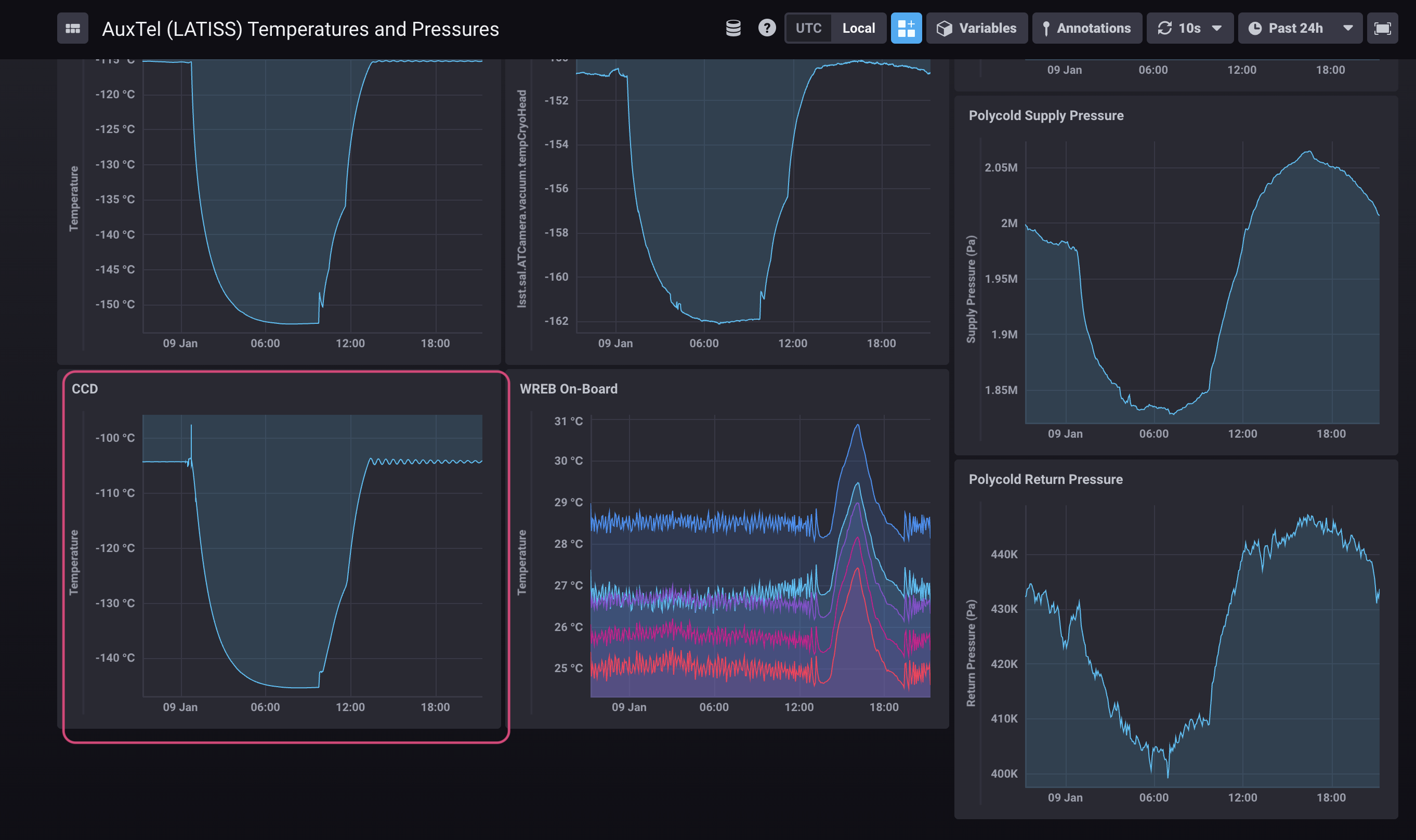
chronograph LATISS dashboard¶
Also an unexpected shutdown of the cryo cooling system is often marked by a sudden spike in cryo temperatures.
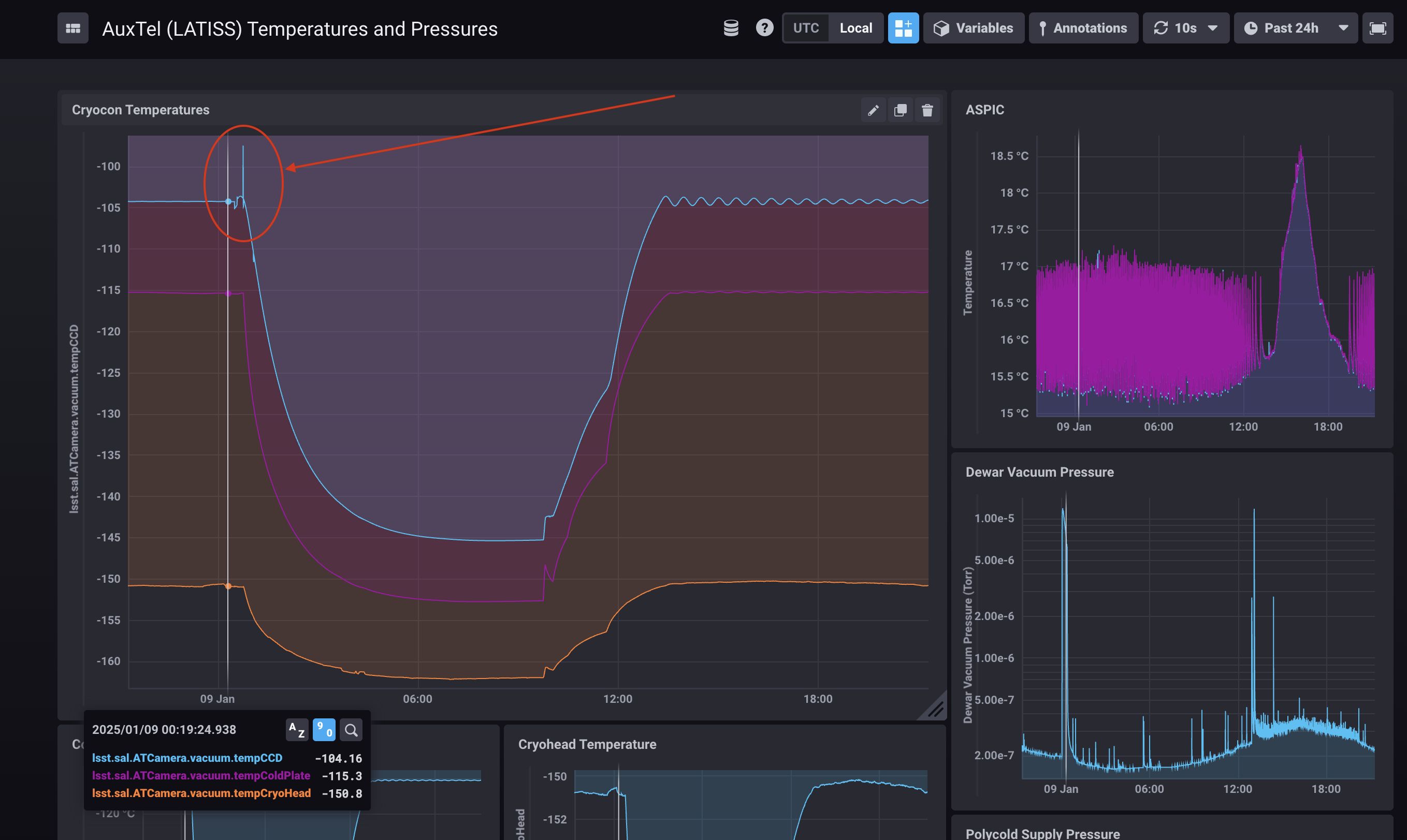
chronograph LATISS dashboard¶
An ATDewar watcher alarm should prompt:
CCD temperature <temp> < -107 C
Procedure Steps¶
As soon as you see this decreasing in temperatures, it is crucial to go to the AuxTel telescope and reset the Cryocon 24C device by following the next steps:
Go to AuxTel telescope, always following the Safe entry to AuxTel guide.
Look for the UNIT 2 (Cryocon 24C). The blue control light must be turned off, and an “Overtemp” error may appear under the temperature readings.
Press the Control button, this will clear the error and restore control mode.
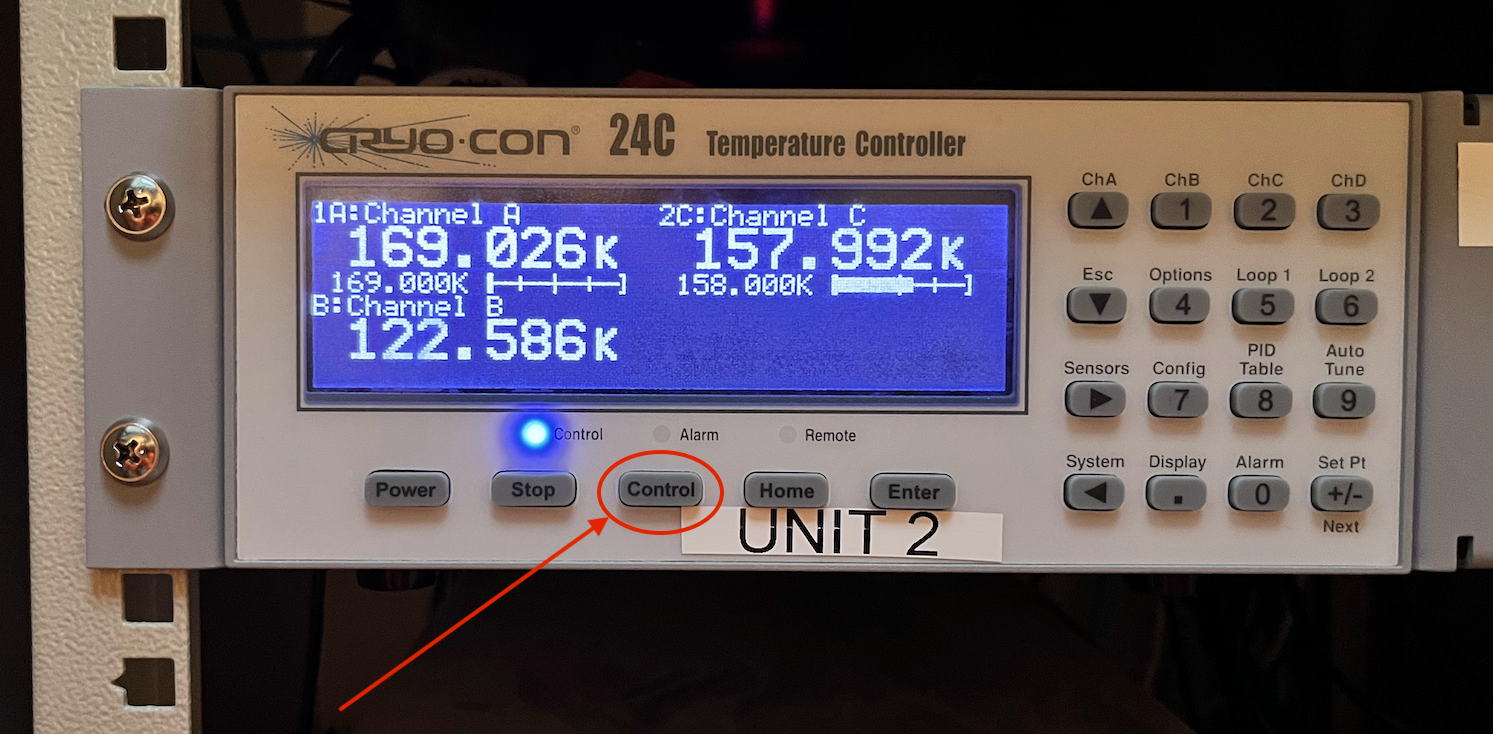
Cryocon 24C¶
Wait until the blue light turns on.
Check if temperatures start to increase again, if not, press the Control button once again.
Note
Restarting the cryo cooling system may require multiple attempts before the closed-loop stabilizes. In some cases, the loop button may turn blue, and the temperature may begin to rise, only to drop again shortly after. If this occurs, repeat the restart process until the system maintains a stable temperature.
Confirm that the CRYO system stabilized at the desired temperature (-104°C). You may need to wait 30 to 45 minutes to ensure the system is stabilized.
Post-Condition¶
Cryo system is operational and CCD temperature is maintaining -104°C.
No new error messages or alarms are prompted in the LATISS telemetry.
Contingency¶
If the procedure was not successful, report the issue in #summit-auxtel and/or activate the Out of hours support.