ATMonochromator Fault¶
Overview¶
This document outlines roughly the procedure to recover the ATMonochromator from a FAULT state.
Sometimes the CSC will show ATMonochromator is ENABLED, but if the log says it is not connected then
the following steps should be followed to recover communication.
Error Diagnosis¶
You’ll notice that the ATMonochromator CSC status is in the
FAULTstate.
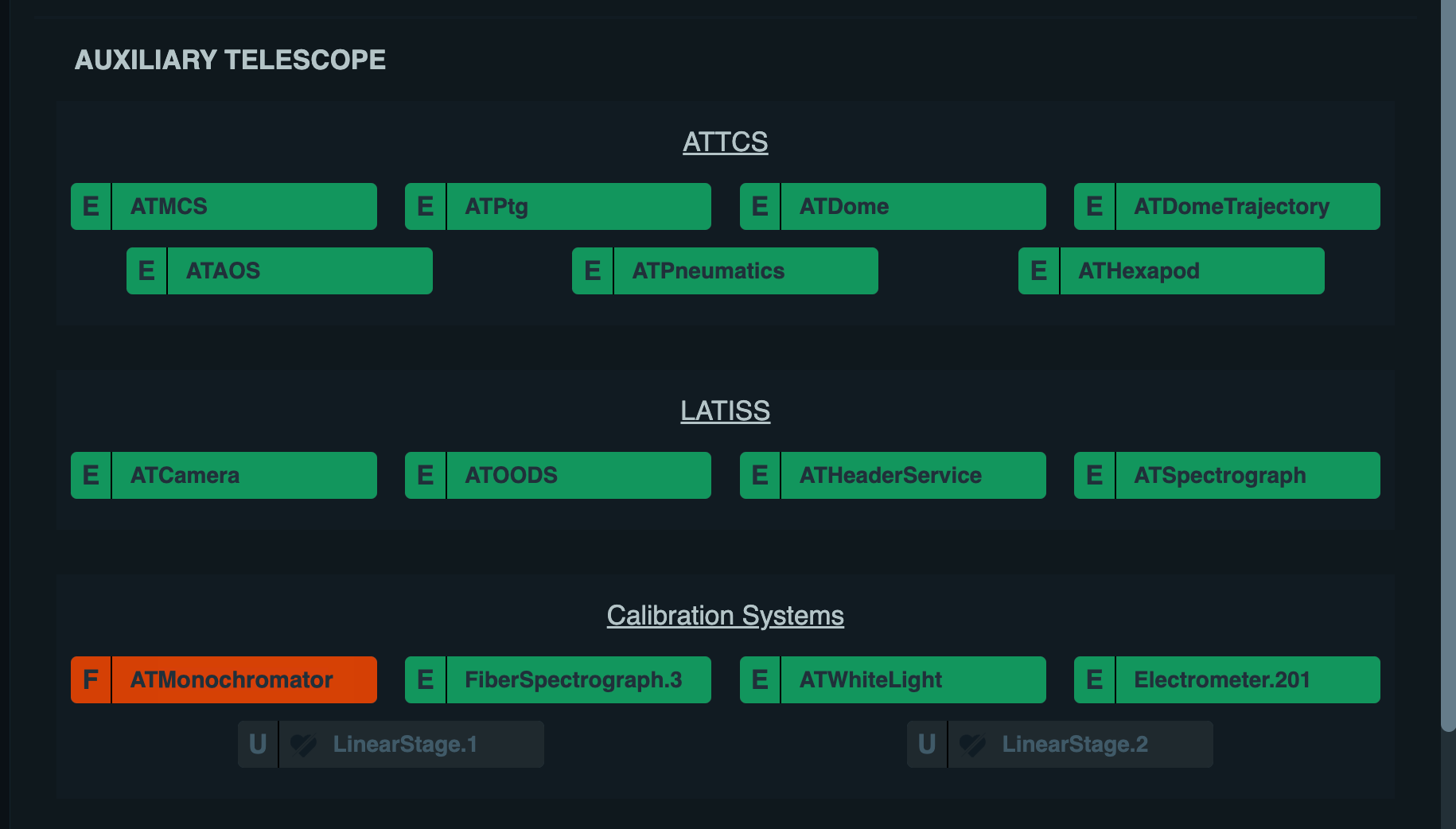
Using Microsoft Remote Desktop, access the PC auxtel-monochromator01.cp.lsst.org with the 1Password credentials.
To add it you can follow instructions from AuxTel EUI access replacing the PC name.
There are two monochromator machines available in 1Password make sure you choose the correct one.
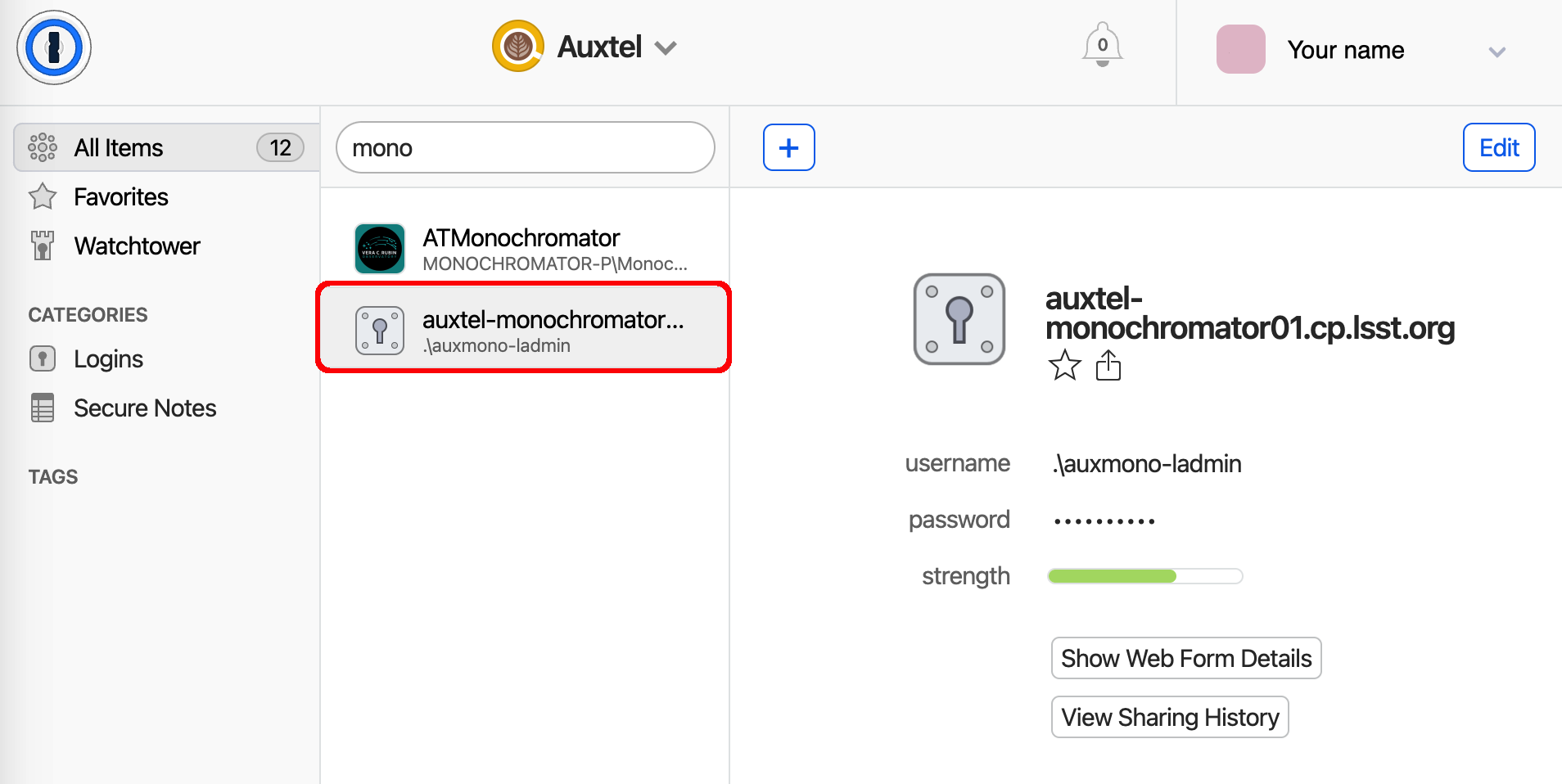
Check the Monochromator Labview application. Even if you see all LEDs green there may still be a problem.
If TCP Connected shows an error you will need assistance (see Contingency).
If there is a problem with the controller, like the system is indicating that it’s busy, that means it’s stuck (IsBusy light will be on).
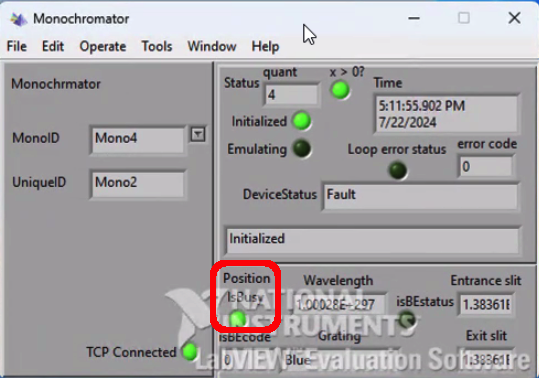
Procedure Steps¶
In case the problem is directly due to the controller itself, you will need to re-start the Labview application.
Exit the application by clicking File \(\Rightarrow\) Exit (or press Ctrl+Q).
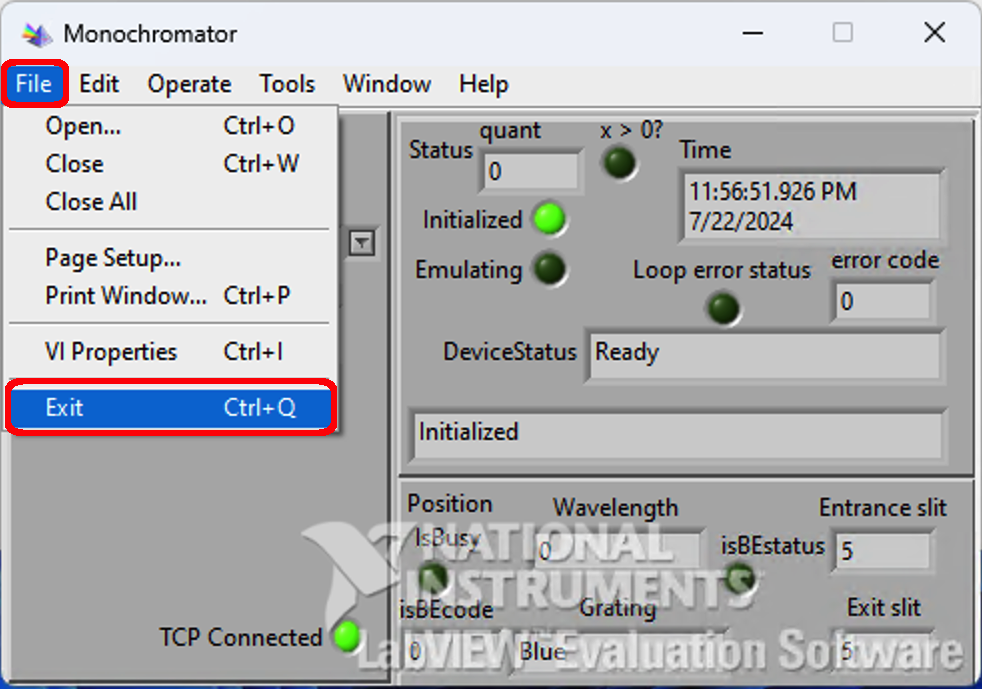
Reopen the application.
Select the folder Build.
Click on Labview.
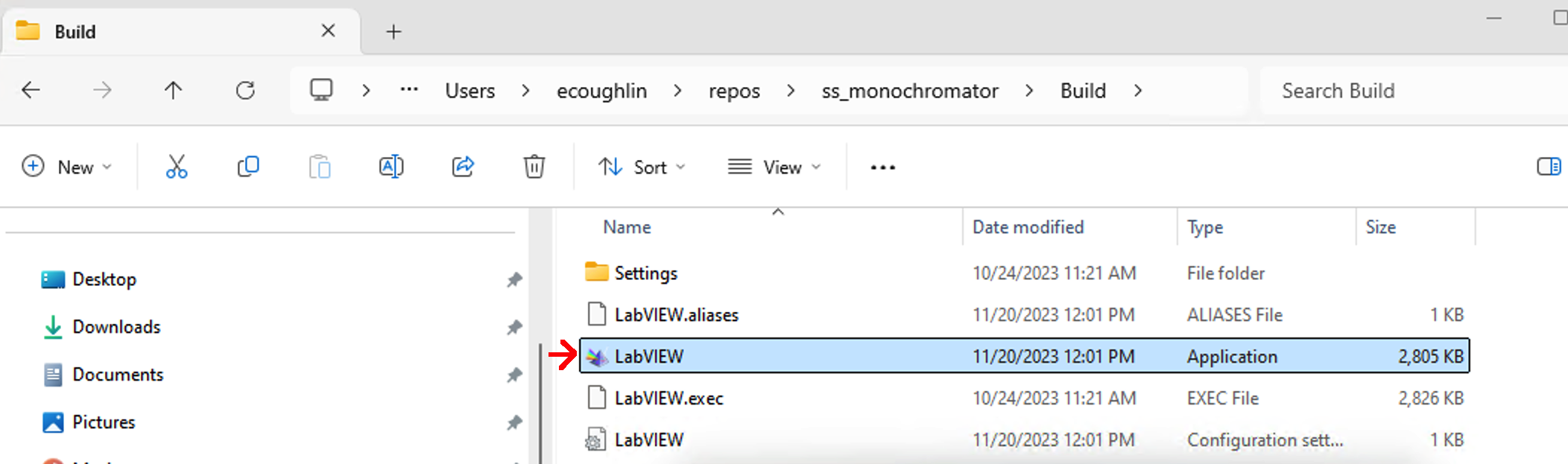
Verify the status of the controller (IsBusy light is turned off).
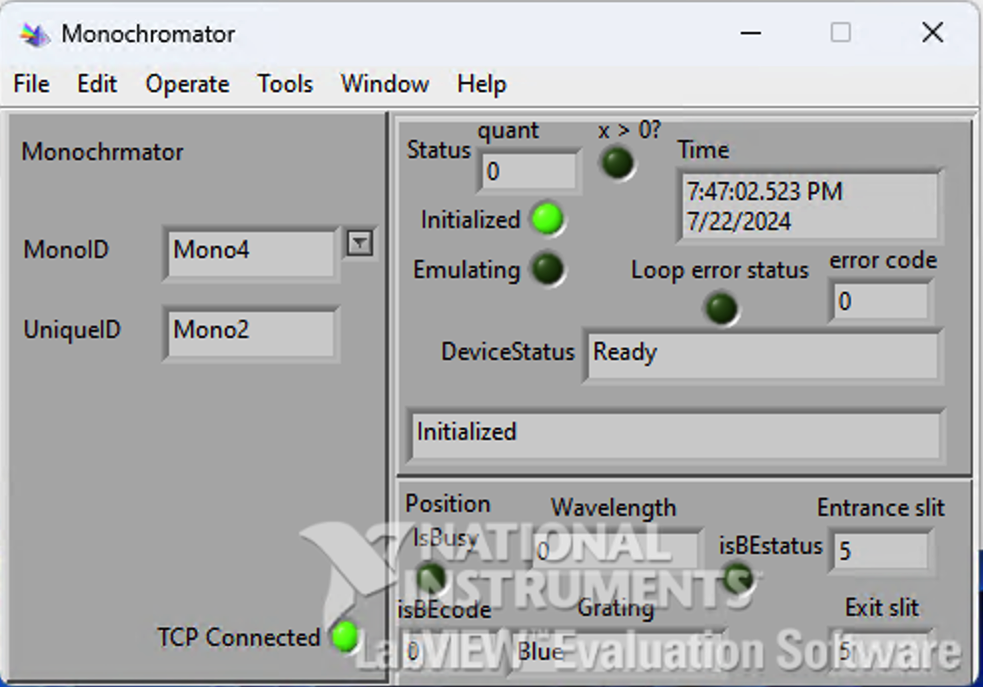
Enable ATMonochromator via the CSC.
If the system is
OFFLINE, and you cannot transition toENABLE, ask for assistance on #summit-auxtel.
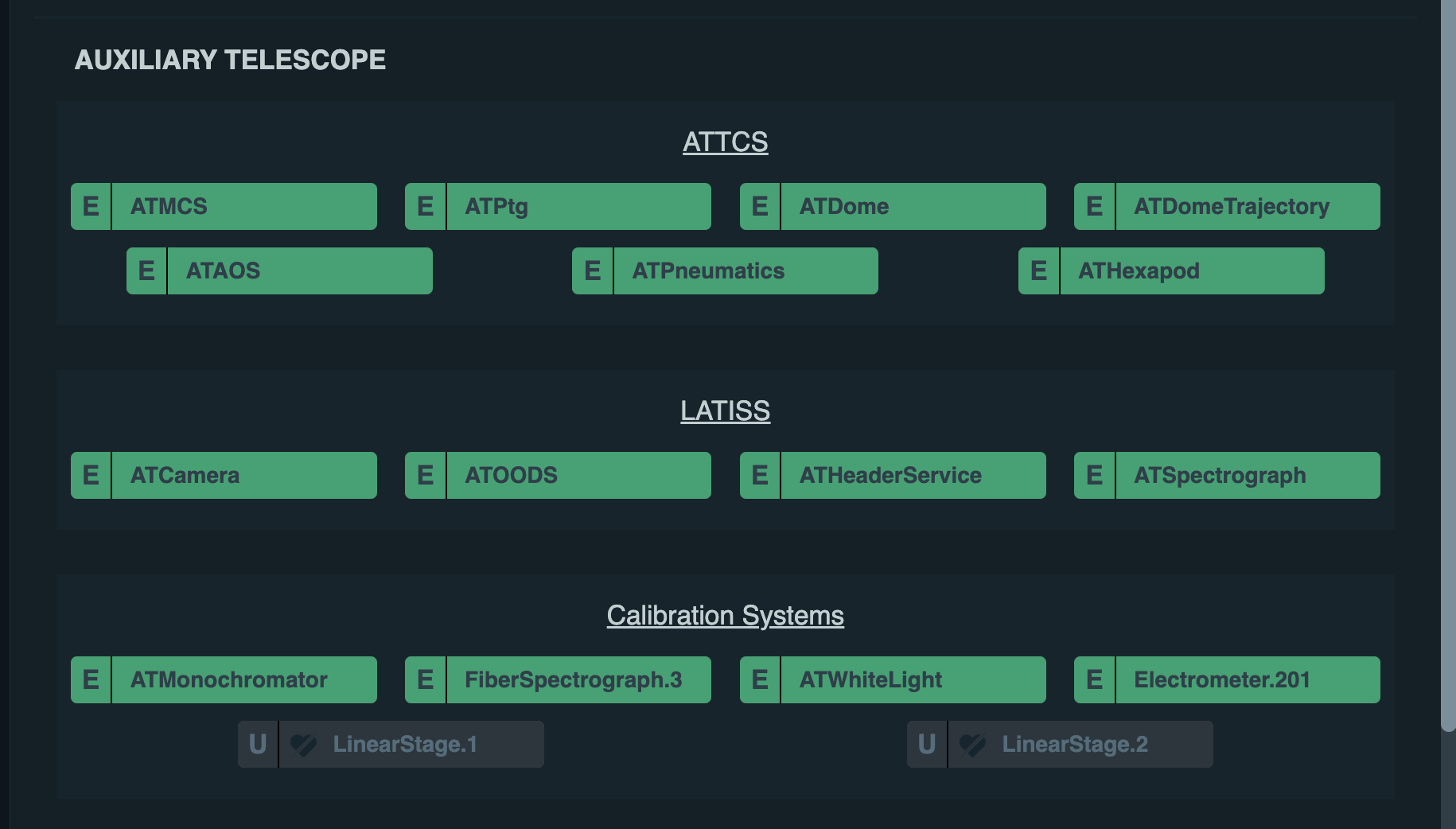
Post-Condition¶
Monochromator is enabled.
Contingency¶
If the procedure was not successful, report the issue in #summit-auxtel and/or activate the Out of hours support.