Prepare for vent#
Overview#
This procedure gets the AuxTel system ready for venting, positioning the telescope horizontally and the dome to face opposite the Sun to maximize the venting of the system.
Venting accelerates thermal equalization, increasing the amount of free air currents. This way, the local thermal imbalances in the air inside the dome, that could deteriorate image quality, are minimized.
In a typical observing night, observers must start venting in the afternoon following the execution of daytime checkout and calibrations, when applicable.
Once the Sun’s elevation above horizon is below 25 degrees, please proceed to prepare for on-sky operations. The Sun’s coordinates at any given time, along with several other useful ephemeris, can be found at the sky almanac.
Precondition#
Before taking the decision to open, review the weather conditions and weather constraints page.
AuxTel is fully ready to operate and all components are enabled.
The daytime checkout has been executed successfully.
This procedure will take the system from the end point of the daytime checkout, calibration state or any other initial state, to start venting.
Post-Condition#
Telescope is venting.
The
auxtel/prepare_for/vent.pyscript will run until the Sun’s elevation is 5 degrees above the horizon, if there’s no operator interaction prior to that.Once the Sun’s elevation is past below 25 degrees above horizon, please prepare for on-sky operations.
Procedure Steps#
Review procedure preconditions and confirm they have been executed.
Announce in the #summit-announce and #summit-auxtel Slack channel that AuxTel is going to vent, and telescope and dome will move.
Command the telescope and dome to prepare for venting.
Load the
auxtel/prepare_for/vent.pyscript from the LOVEATQueuepanel, underAVAILABLE SCRIPTSby clicking on the blue icon.Note
The
auxtel/prepare_for/vent.pywill only run when the Sun’s elevation is between 55 deg and 5 deg above horizon. Otherwise, it will give you a warning and fail.In the
configuring script:ventscreen that pops up, leave theCONFIGbox empty.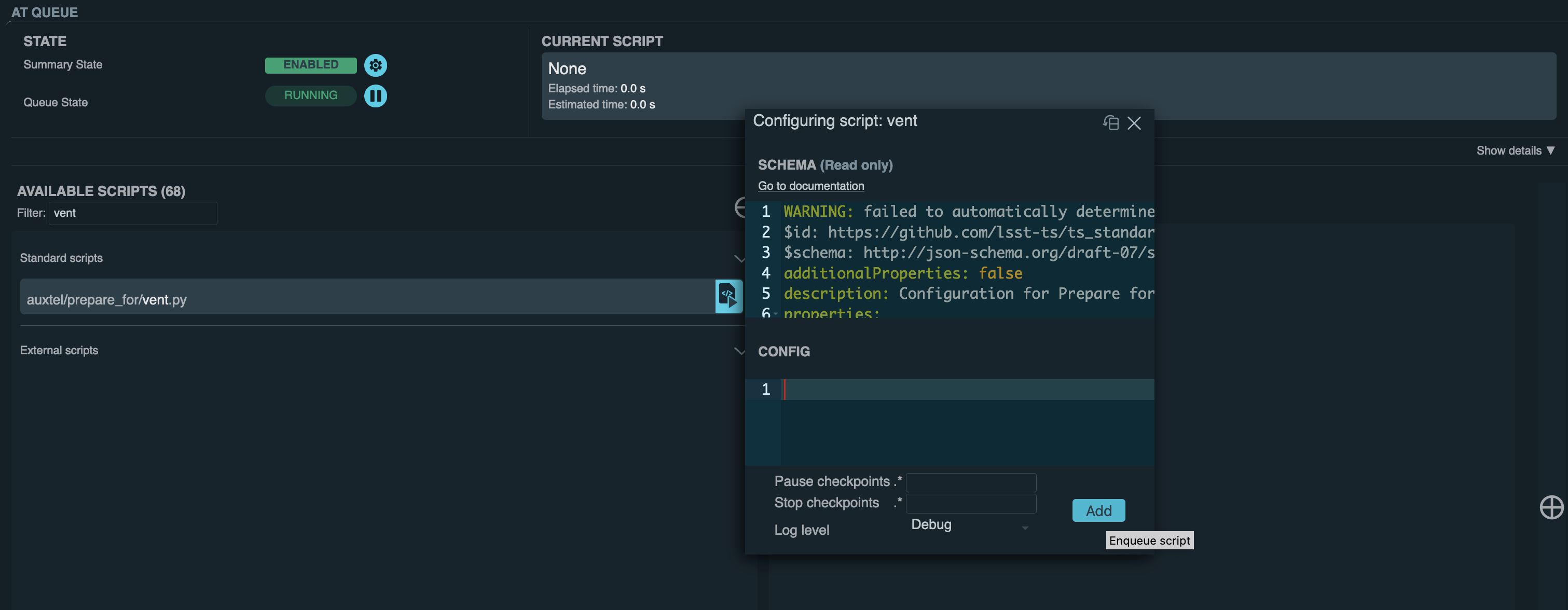
Screenshot of LOVE launching
auxtel/prepare_for/vent.pyscript.#The script performs the following steps:
Check that all components are enabled.
Disable dome following.
Home the dome.
Disable AOS open loop corrections.
Close M1 primary mirror cover.
Close dome, if it was open.
Enable AOS open loop correction.
Point telescope horizontally; az = 180, el = 30, rot = 0 deg.
Disable AOS open loop corrections.
Slew dome to face opposite the Sun; az = Sun’s azimuth - 180 deg.
Note
The
auxtel/prepare_for/vent.pyscript will keep running until the Sun’s elevation is 5 degrees above the horizon, repositioning the dome azimuth position every minute.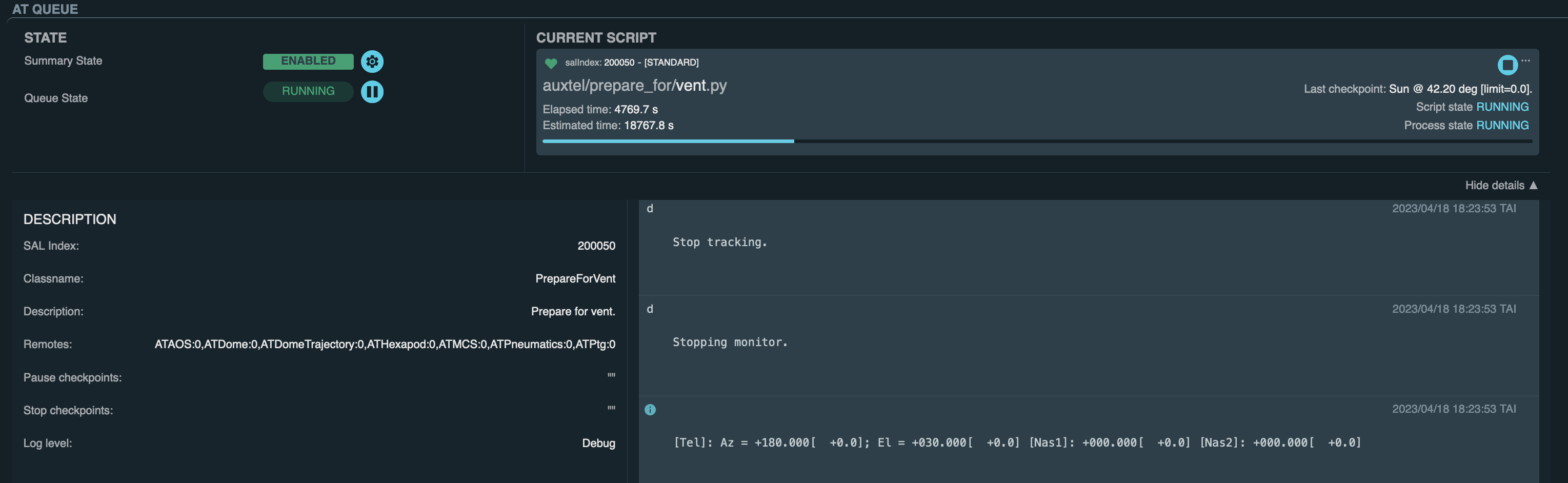
auxtel/prepare_for/vent.pyscript running until observer manually stops it or the Sun reaches 5 deg above horizon.#Proceed to the AuxTel dome, and open the dome shutter manually two thirds of the way using the buttons at the top of the stairs. The main shutter must not be opened too far such that direct sunlight contacts the telescope or any hardware on concrete inside the dome. It is ok if small amounts of sunlight impacts the internal skin of the dome though.
If the wind speed is below 15 m/s, manually open vent gate #3 using the switch and turn on the extraction fan power to max. If wind speed is above or close to 15 m/s, keep vent gates closed and extraction fan off.
Note
Remember to lower the power of the extraction fan to 25% before beginning observations.

AuxTel dome vent gate #3 and extraction fan with its controller located at the dome pier.#
Visually confirm in LOVE displays that the system is venting.
Telescope is pointing to az = 180, el = 30 deg, rot = 0.
M1 Mirror cover is closed.
ATAOS corrections are disabled.
Dome shutter is two thirds open and pointing opposite the Sun, towards the eastern horizon; az = Sun’s azimuth - 180 deg.
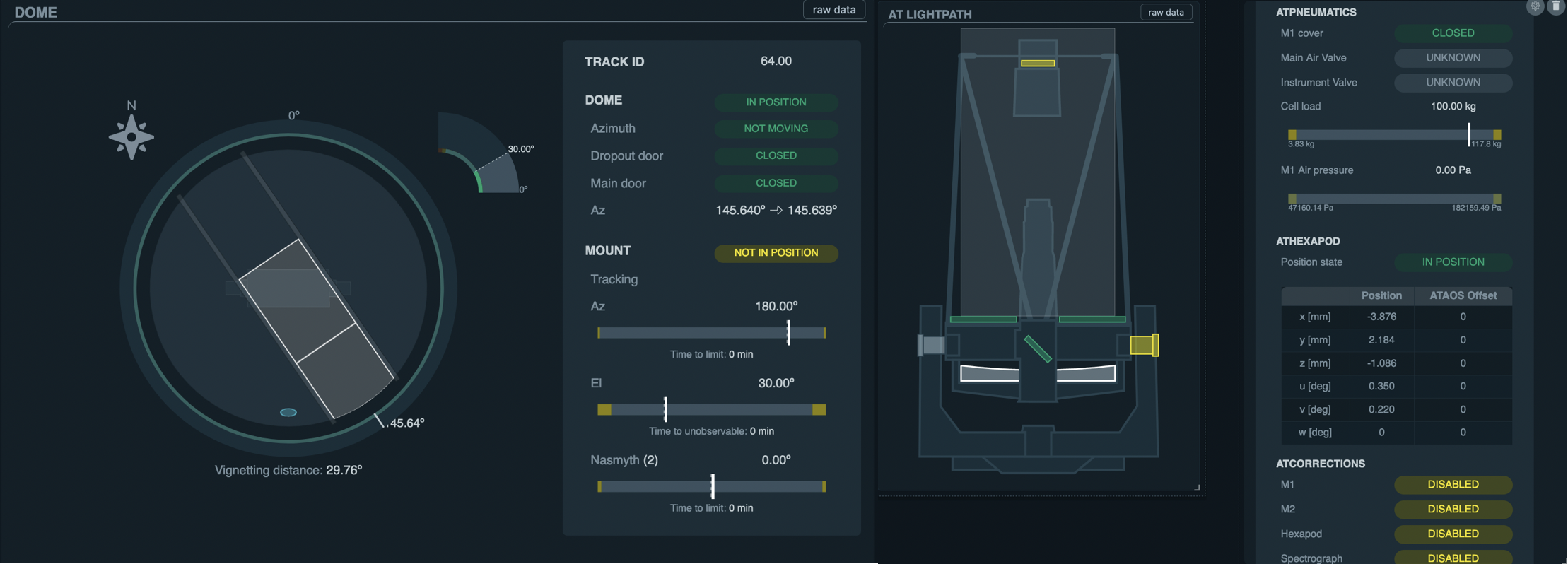
LOVE displaying AuxTel telescope and dome venting.#
This procedure was last modified Jul 02, 2024.