Getting Started With Argo CD¶
Overview¶
Argo CD is used to manage deployment configurations on Kubernetes (k8s) clusters. The majority of our components (e.g., most of CSCs, LOVE, Nublado, etc.) are deployed on Kubernetes, making ArgoCD a key tool for controlling and updating these systems. This procedure is intended for users of the Rubin Observatory to get started with Argo CD.
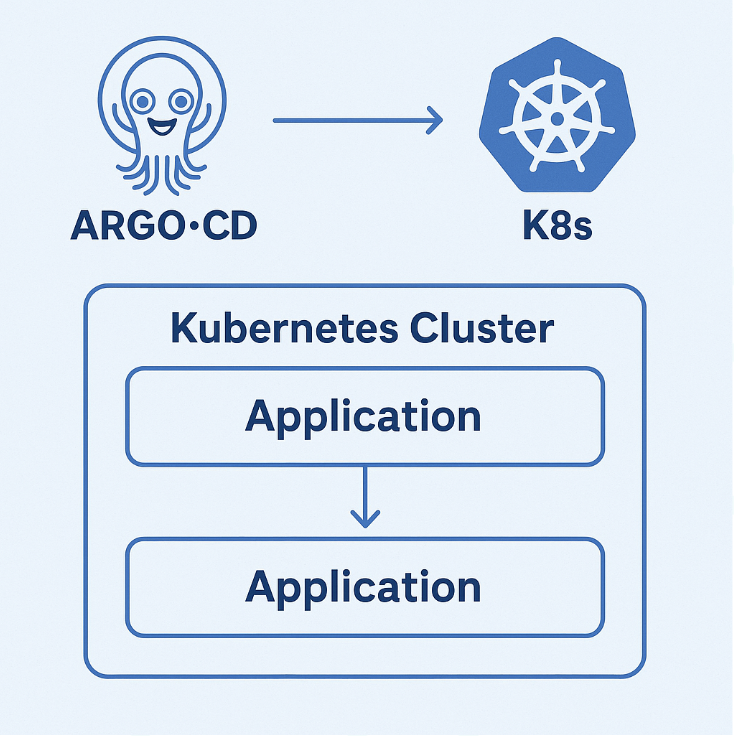
Argo CD and k8s cluster.¶
Resources are organized into Apps which represent a set of Kubernetes resources to manage. Apps, such as simonyitel or auxtel, include Jobs for each CSC for the Simonyi Telescope, or AuxTel respectively. Argo CD ensures that these resources exist and remain up-to-date, so the cluster always matches the configuration in Git without requiring manual intervention.
With Argo CD, users can monitor if a CSC has crashed, restart it if necessary, or deploy new CSC versions quickly and reliably.
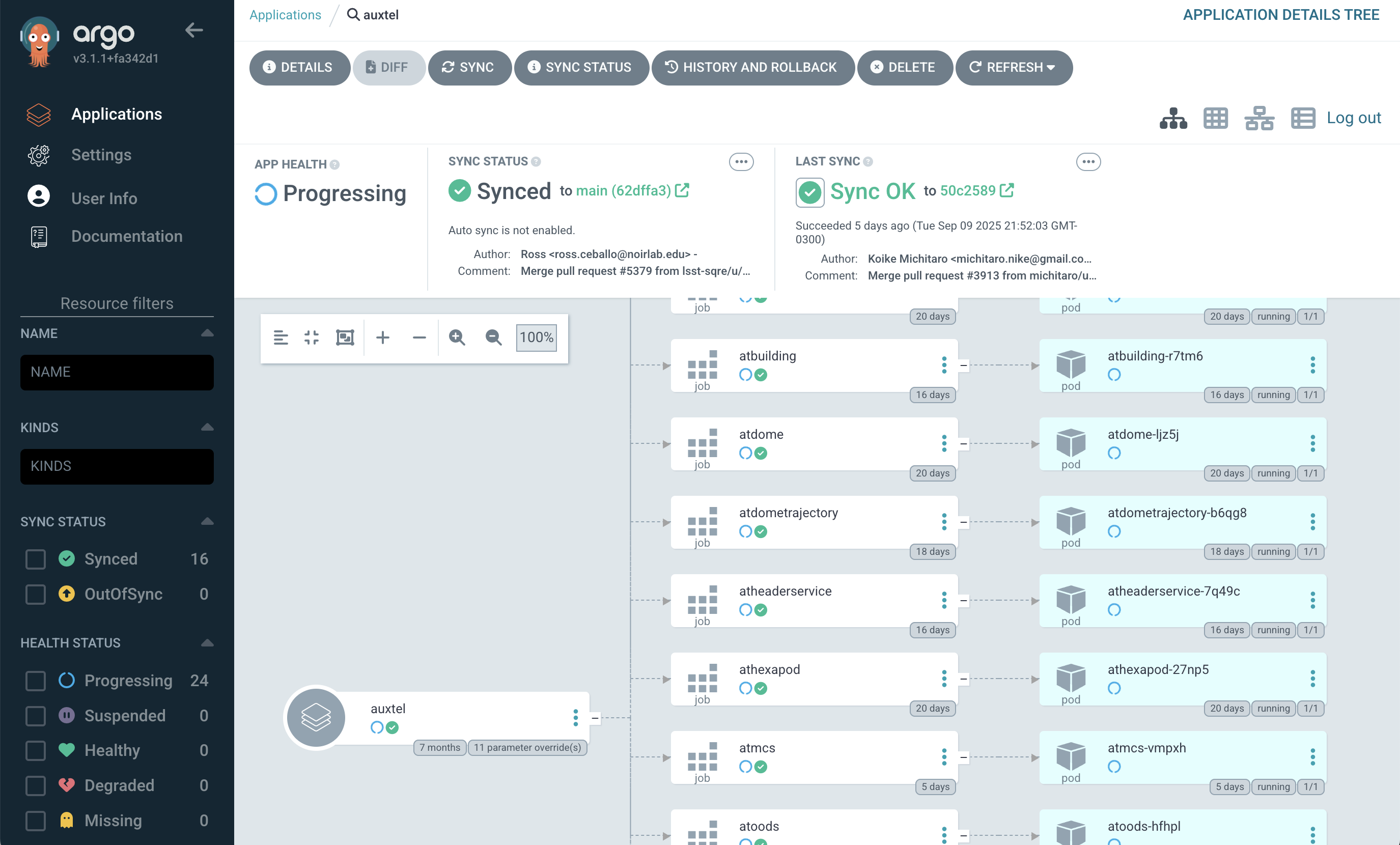
AuxTel app in Argo CD showing some of the jobs/CSCs.¶
Note
M1M3, ATCamera and LSSTCam CSCs are not in Argo CD.
To get a list of the different environments see Operational Environments
Precondition¶
Make sure you read and understand the environments procedure.
Once you have identified which environment you want to interact with, you must be able to load the link to the Argo CD instance to that environment.
Post-Condition¶
Successfully access Argo CD.
Procedure Steps¶
Verify that your Keycloak account is active and you can authenticate successfully.
Access the Argo CD instance, and log in using your Keycloak credentials.
Troubleshooting¶
If you are having trouble accessing an Argo CD site, please use the site specific Slack channel for further assistance.
This procedure was last modified Feb 24, 2026.