Setup Common Observing Environment in Nublado¶
Overview¶
When operating in nublado on one of the operational environments, users are required to source a specific bash script for use with notebooks in order to use the packages defined in the Common Observing Environnment.
Precondition¶
You must be logged in to the nublado system in one of the operational environments.
See Getting Started With Nublado, if you need help getting started.
Post-Condition¶
User notebooks will source packages directly from the common environment.
Procedure Steps¶
Once you are logged to nublado, open a “terminal tab”. If you are in the Launcher view, click on the “Terminal” icon in the “Other” tab at the bottom.
If you don’t see the Launcher view, click on the plus sign at the top-left hand side of the view, as indicated in the figure below.
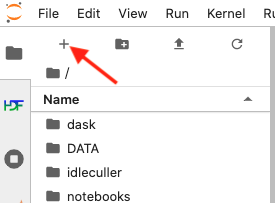
Screenshot of jupyter-lab section highlighting the “New Launcher” button.¶
The procedure is divided in two steps; Setup Common Observing Environment Automatically Using Bash Script and Nublado User Setup.
Setup Common Observing Environment Automatically Using Bash Script¶
Note
This step only needs to be performed once.
In the terminal, check to see if you already have either of the following directories installed in your home space:
auxtel_obsruns_env_setups
auto-op-env-packages
If they already exist, remove both directories.
In the terminal, enter the following sequence of commands to clone the package containing the automatic setup script;
git clone https://github.com/lsst-sitcom/auxtel_obsruns_env_setups.git
Enter the following sequence of commands to run the automatic setup script.
Warning
This step will create a new .user_setups file and overwrite and backup your current .user_setups file. The backup copy will be tagged with a timestamp version in the same directory. If you have any custom environment setup commands in your current .user_setups file, you will need to manually add them to the new .user_setups file that will be created.
$ cd auxtel_obsruns_env_setups
$ bash bash/lsst/sitcom/user_setups_mod.sh
Moving .user_setups file to /home/edennihy/notebooks/user_setups-2023-05-03T04:44:40.bak
Creating a new ~/notebooks/.user_setups file
New .user_setup file created
The above message shows where the users previous .user_setups file can be found, e.g.; /home/edennihy/notebooks/user_setups-2023-05-03T04:44:40.bak.
Suggested edit:
Note that the new .user_setup file only contains the minimum commands necessary to setup the Common Observing Environment.
The setup is now complete.
Restart all running notebooks.
Nublado User Setup¶
Note
This step is intended for advanced users who are comfortable directly modifying their .user_setup script. If you have already completed the steps in Setup Common Observing Environment Automatically Using Bash Script, it is not necessary.
From a terminal, open the user setup file using your preferred text editor.
Nublado ships with both vim and emacs, e.g.;
emacs ~/notebooks/.user_setups
Add the following line at the top of the file:
source /net/obs-env/auto_base_packages/auto_env_setup.sh
Ensure that you are not sourcing any other environment setup scripts or setting up any local versions of the packages /opt/obs-env/auto_base_packages.
The setup is now complete.
Restart all running notebooks.
Troubleshooting¶
No troubleshooting information is currently available.
This procedure was last modified on Jan 10, 2026.