Safety Gate Introduction¶
Overview¶
This document provides an introduction to the Safety gates used at the Vera C. Rubin Observatory, including its components, functional states, and the emergency safety mechanisms in place.
The safety gate is an electronic gateway designed to prevent access to hazardous areas. At the Rubin Observatory, these areas are near the telescope or dome while they are operational. The gate is controlled by the associated Interlock System (IS).
Safety gates at the Rubin Observatory¶
Simonyi telescope has 2 safety gates, while the AuxTel telescope has one. The table below shows some of their details.
AuxTel |
Simonyi |
|
|---|---|---|
Gate Location
|
Bottom of the stairs |
- Level 6
- Level 7
|
Protected area |
2nd floor
|
- Intermediate pier
- Level 8
|
Controlled by IS |
AuxTel IS |
GIS |
Bypass/override button |
Outside AuxTel Main Cabinet |
GIS Main Cabinet |
Components¶
The main components of the gate are:
Frame, the mechanical frame of the gate attached to the floor.
Gate can be opened and closed like a regular gate.
Handle used to physically open/close the gate, and to attach the gate to the frame.
Control buttons to open/close the gate electronically.
Status Indicators LEDs that indicate the gate status.

Safety gate components¶
Gate Functional States¶
The gate has three functional states: 1: Open, 2: Closed, 3: Error.
Open¶
When the gate is open, its electronics send an interlock signal to the IS, disabling the drives for the telescope and dome.
Consequently, neither the telescope nor the dome can be operated with the gate open. This ensures that people working in the protected area are safe from unexpected movement.
Closed¶
When the gate is closed, its electronics clear the interlock to the IS, enabling the drives for the telescope and dome drives.
A closed gate indicates that no one is beyond the gate, making it safe to allow movements.
Warning
It is physically possible to go through the gate without opening it (by entering from the stairs side), but this violates safety protocols and should NOT be done under normal circumstances.
Error¶
In error mode the gate cannot be locked again. This usually occurs after the emergency release has been activated. This mechanism is described in the next section.
Emergency safety mechanisms¶
Emergency release¶
The gate has a safety escape mechanism located behind it, designed to disable the lock in case of emergency.
This mechanism is designed for situations where people might need to be inside while the gate is locked. It is typically used in closed industrial areas, but this is less relevant for our situation. Personnel should not be in proximity to the telescope or dome while they are in operations, except during engineering work.
When the emergency release is pressed the gate enters an Error state and cannot be locked again. This is indicated by a red flashing light on the Status Indicators.

Emergency release mechanism not activated¶
Gate Emergency Stop¶
The gate E-STOP behaves the same way as other E-STOP.

Emergency stop button¶
Gate Bypass/Override¶
In exceptional cases where engineering work requires people to pass through the gate while the telescope/dome are enabled, a bypass is available.
This override disables the gate interlock, allowing the gate to be opened or closed without triggering the interlock.
AuxTel safety gate bypass¶
The location of the bypass/override button for AuxTel is on 1st floor, outside the Main cabinet.
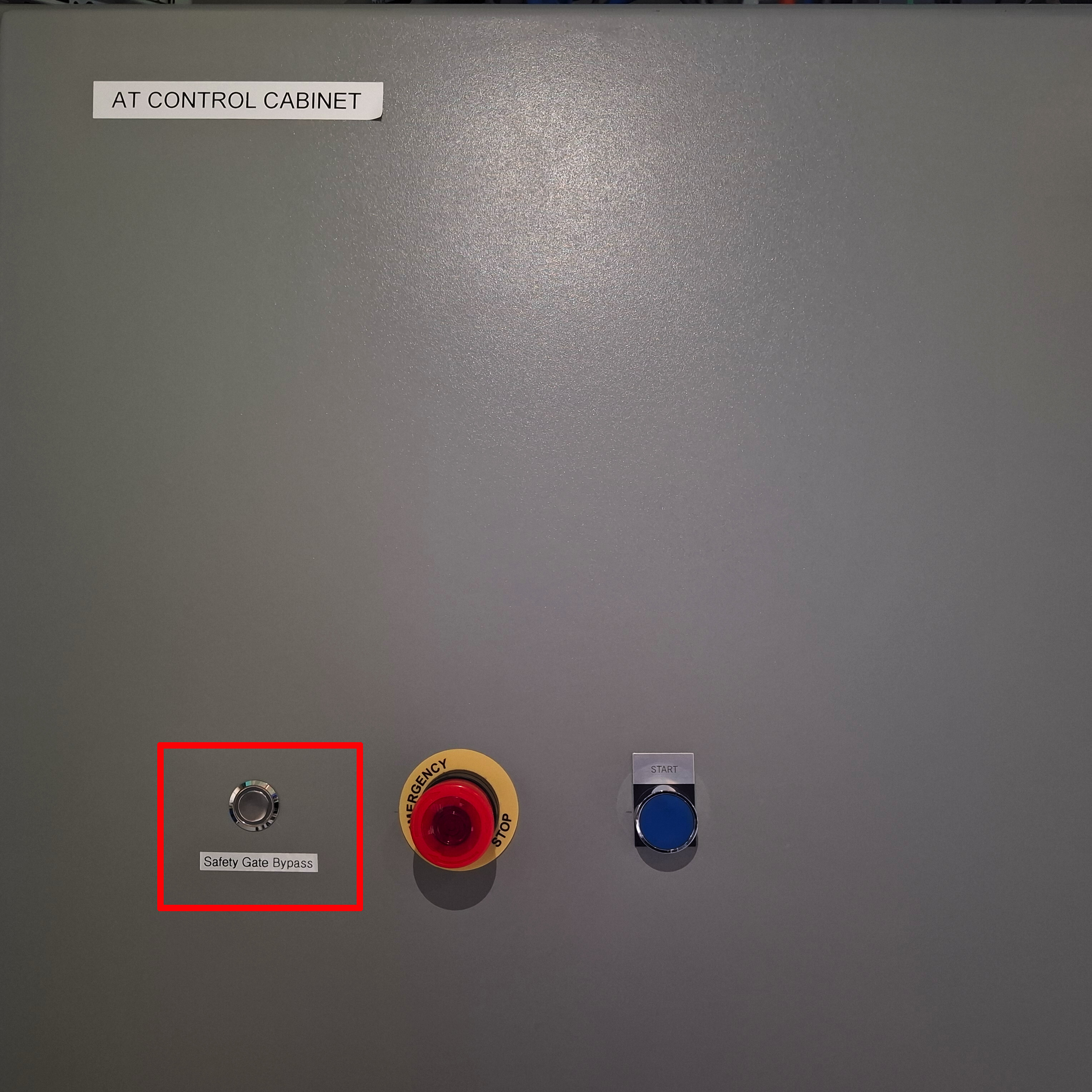
Safety gate bypass button in the AuxTel Main cabinet¶
Note
The override button in AuxTel will soon be replaced by an illuminated action button which will light up when override/bypass is active.
Simonyi safety gate bypass¶
The bypass/override button for Simonyi is located in the GIS main cabinet on level 2, within Detections and Actions window (Det-Act) under the signals:
D-5: ‘Unauthorized pier access’
D-6: ‘Unauthorized pier access’.
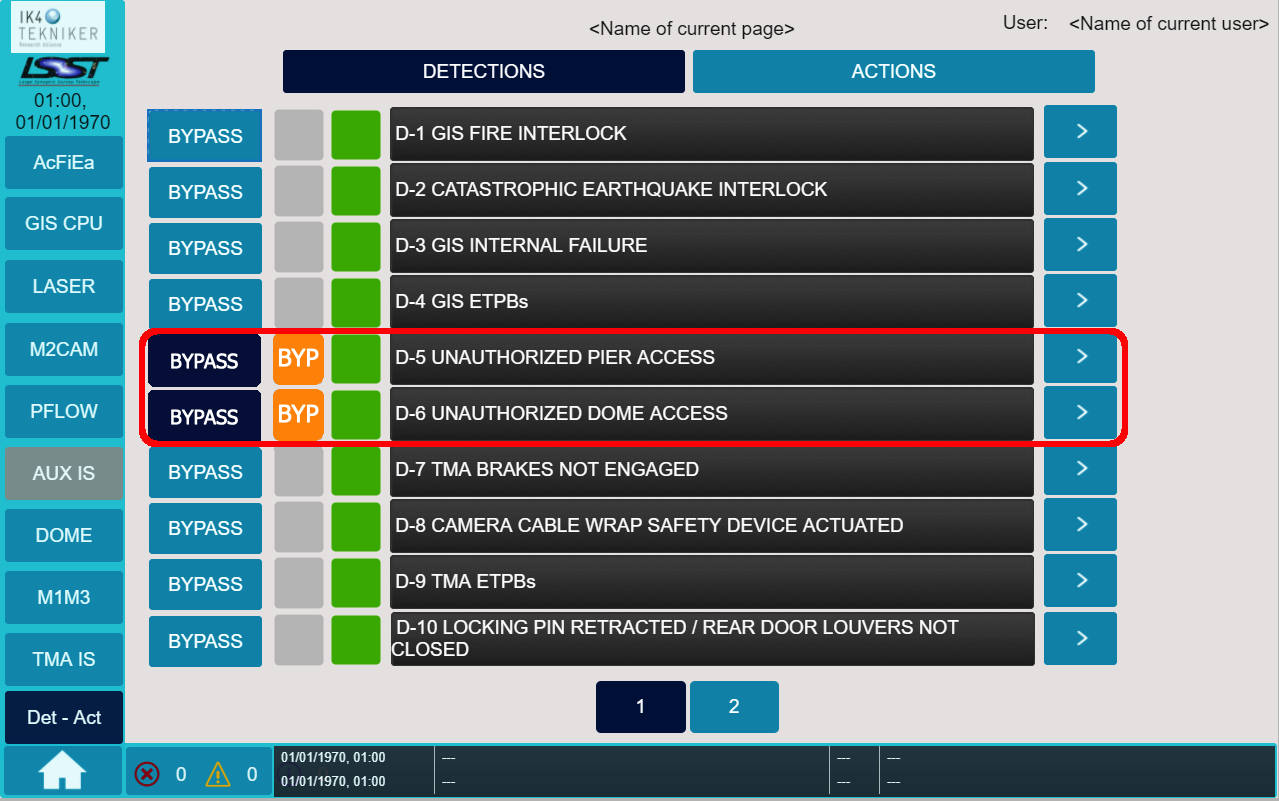
Safety gate bypass button in the GIS Main cabinet¶
Important
If the gate needs to be overridden, you must coordinate with users in the corresponding channel (#summit_auxtel, #summit_simonyi) and ensure that the system is returned to normal once the work is completed.
For instructions on how to operate the gate go to the Safety Gate procedures page.