Simonyi LOTO Procedure¶
Overview¶
This document describes how to prevent any telescope movement as a safety measure through Lock-Out-Tag-Out (LOTO) procedure. To perform this procedure, LOTO training must have been received. Observers during operations may be expected to LOTO the Telescope Main Assembly (TMA) due to unforeseen work done at night. The TMA LOTO is done directly in the Oil Supply System (OSS).
Precondition¶
Warning
To perform this procedure formal LOTO training must have been received; refer also to the TMA LOTO Procedure video.
Procedure Steps¶
Applying LOTO on OSS¶
Note
LOTO box
Keys and locks are inside the LOTO Box. You can find LOTO box (with a tag “Electronic team” on the box) on Level 1 in the OSS room. If you cannot find or open that LOTO box, you can take a LOTO box from the meeting room on Level 2.

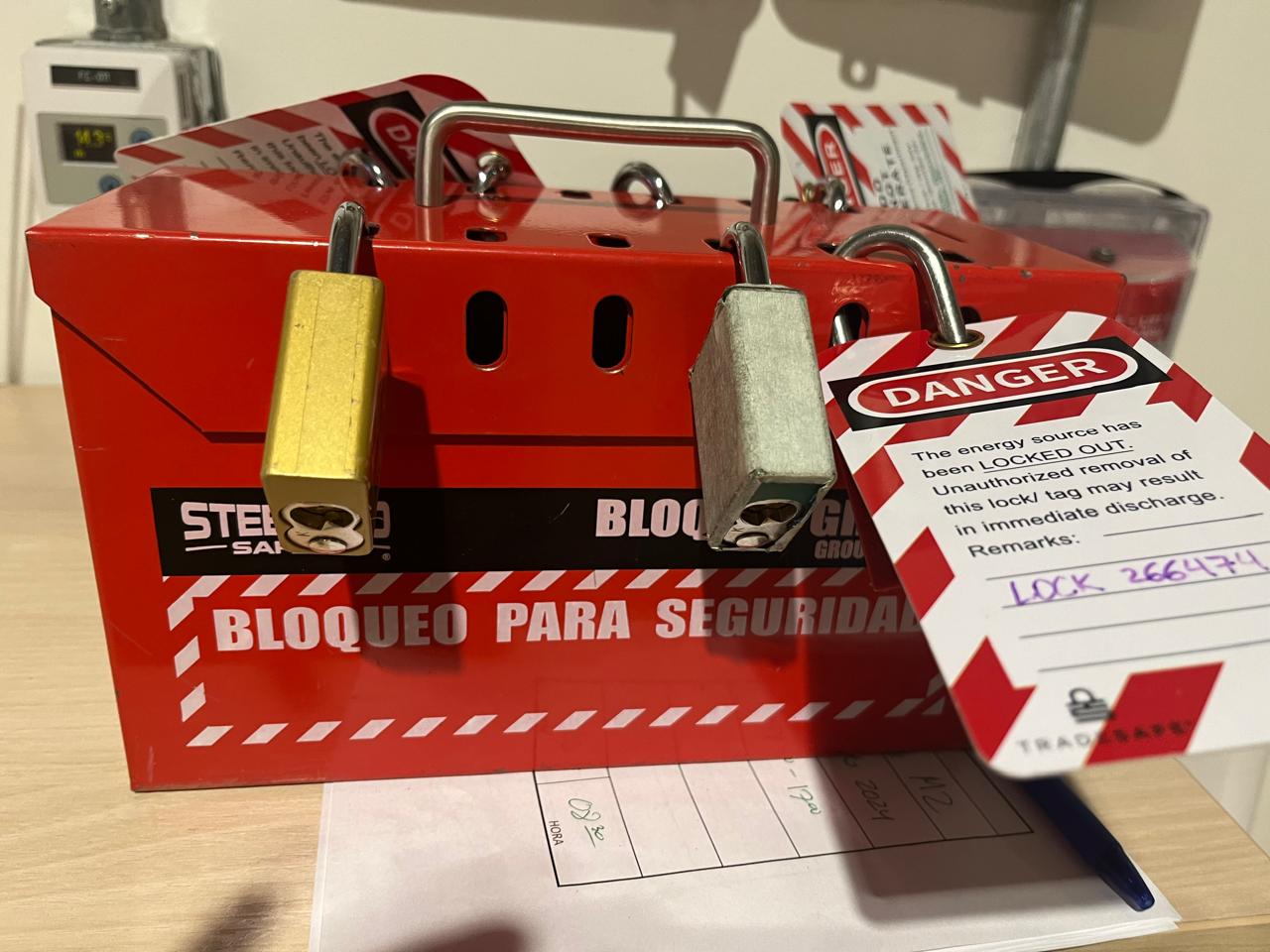
Announcement: Before/right after applying LOTO on the OSS, announce “LOTO on the OSS” on #summit-announce and/or #summit-simonyi.
Turning off the OSS: Turn OFF the OSS in the EUI panel (indicated by the circle in the following Figure)
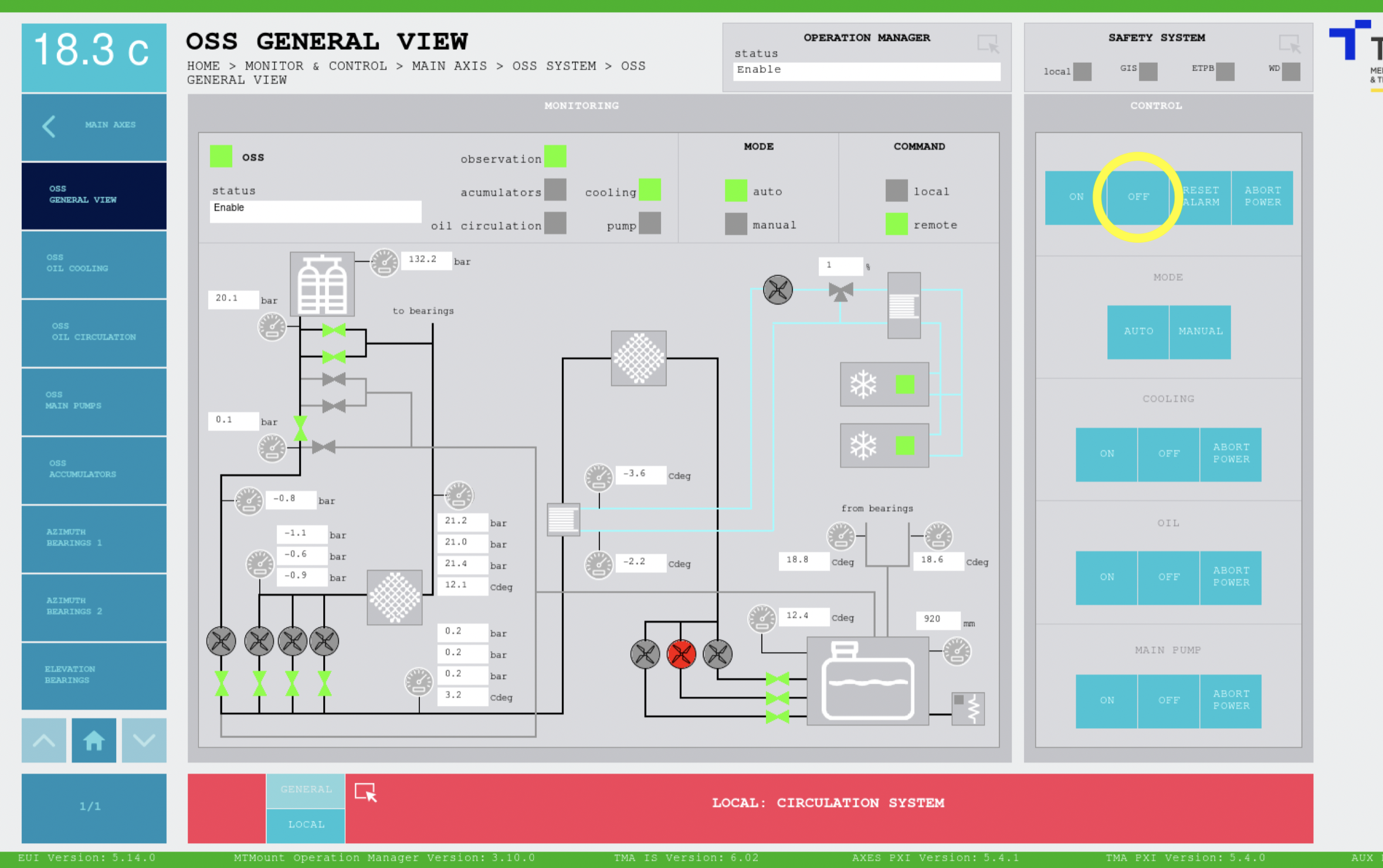
Figure 1: The OSS GENERAL VIEW in the TMA EUI can be accessed by entering the MONITOR & CONTROL > MAIN AXES tab in the left vertical menu panel of the EUI.¶
Wait until the OSS is off: the status turns
Idleand OSS flag goes from green to gray. It takes around 5-10 minutes to complete turning off the OSS.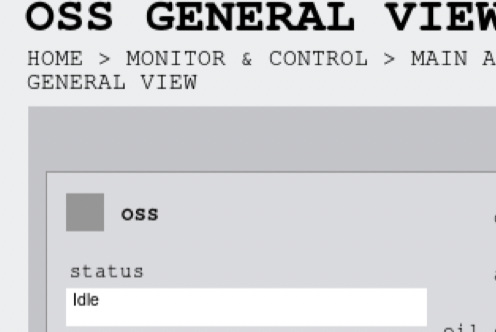
Figure 2: The OSS status indicator (Zoom view of the top left sdection of the OSS GENERAL VIEW shown in Figure 1)¶
Applying LOTO on the OSS Pump: Go to the OSS room from Level 1 (first floor). Apply LOTOs on the OSS pump switches (highlighted by the box in the following Figure). Close valves (Position “—-”) and put locks on the holes to apply three LOTOs on the safety switches of the OSS pumps.
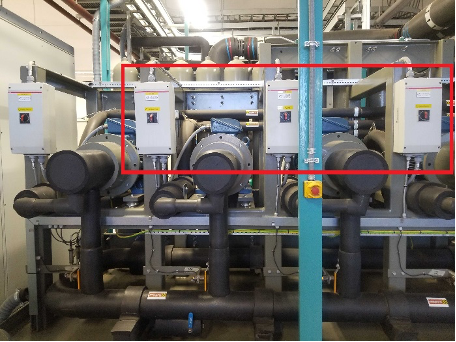
Figure 3: Location of the OSS Pump Switches on Level 1¶


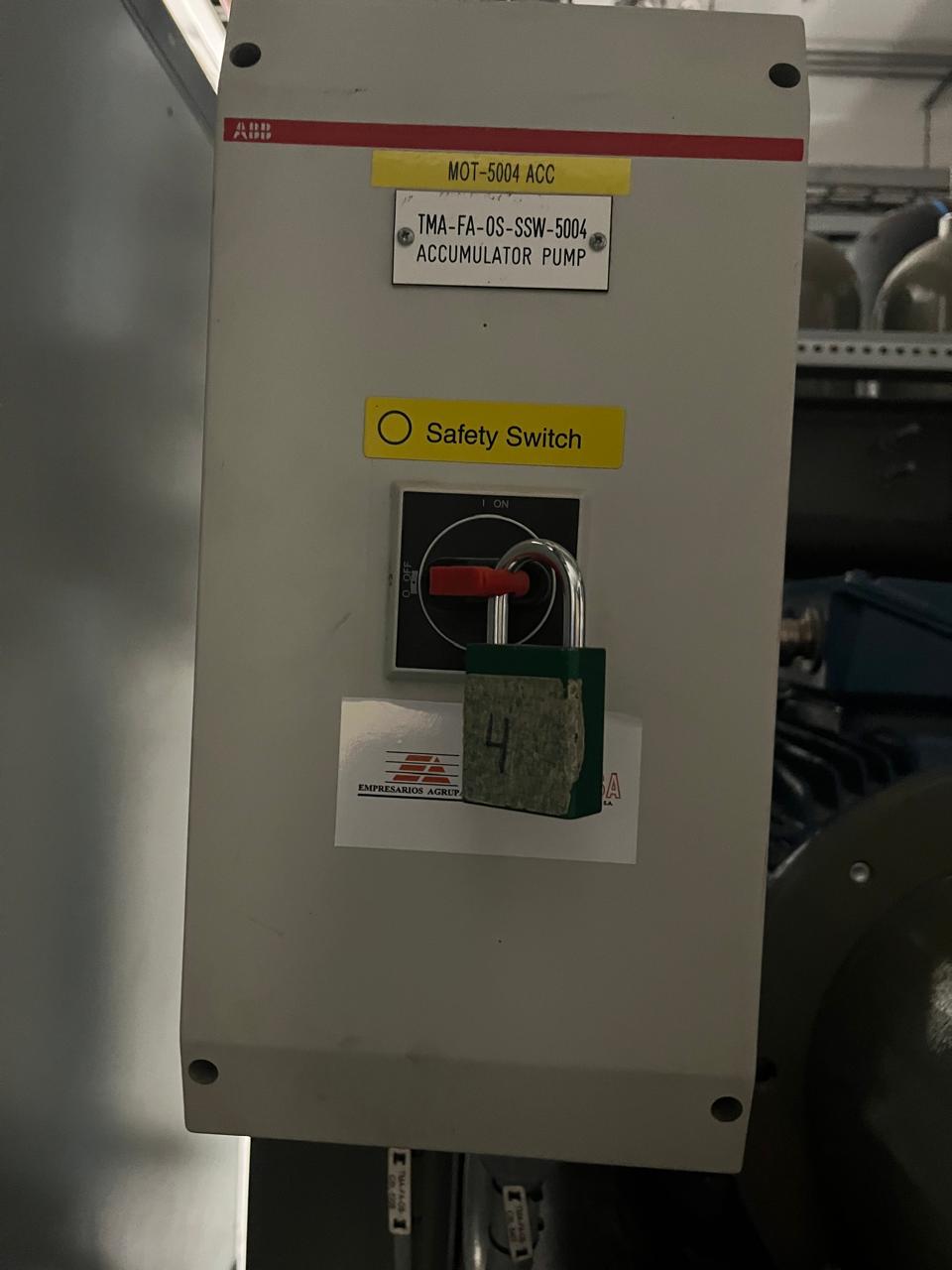
Figure 4: OSS Pump Valves in closed position and locked.
Unlocking LOTO on OSS¶
Go to the the OSS room and remove the locks from the pump switches. Find the key for each lock from the LOTO box and match the number on the key and the lock.
Put the LOTO locks with the keys back into the LOTO box.
Open the switches (Position “|”) on the pump (See the Figure 5 below).
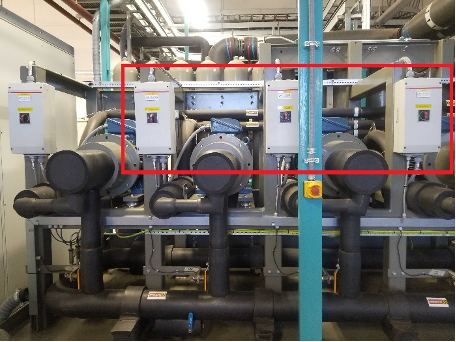
Figure 5¶
Turn on the OSS from TMA EUI (Optional).
Announce the status of the OSS on #summit-announce and/or #summit-simonyi.
Note
LOTO at night
During night-time operations, only ONE pump needs to be locked to consider the TMA fully under LOTO. This helps to move the process faster by taking into consideration the reduced on-summit personnel (~ 2 persons operation at night) and mitigating situations like when one cannot find the LOTO boxes, risk of losing multiple locks + keys, leaving lights on longer etc.
Post-Condition¶
After applying LOTO on OSS Telescope is unable to move. OSS is under LOTO shows status as
Idleand the three pumps in red, down to the left in the image.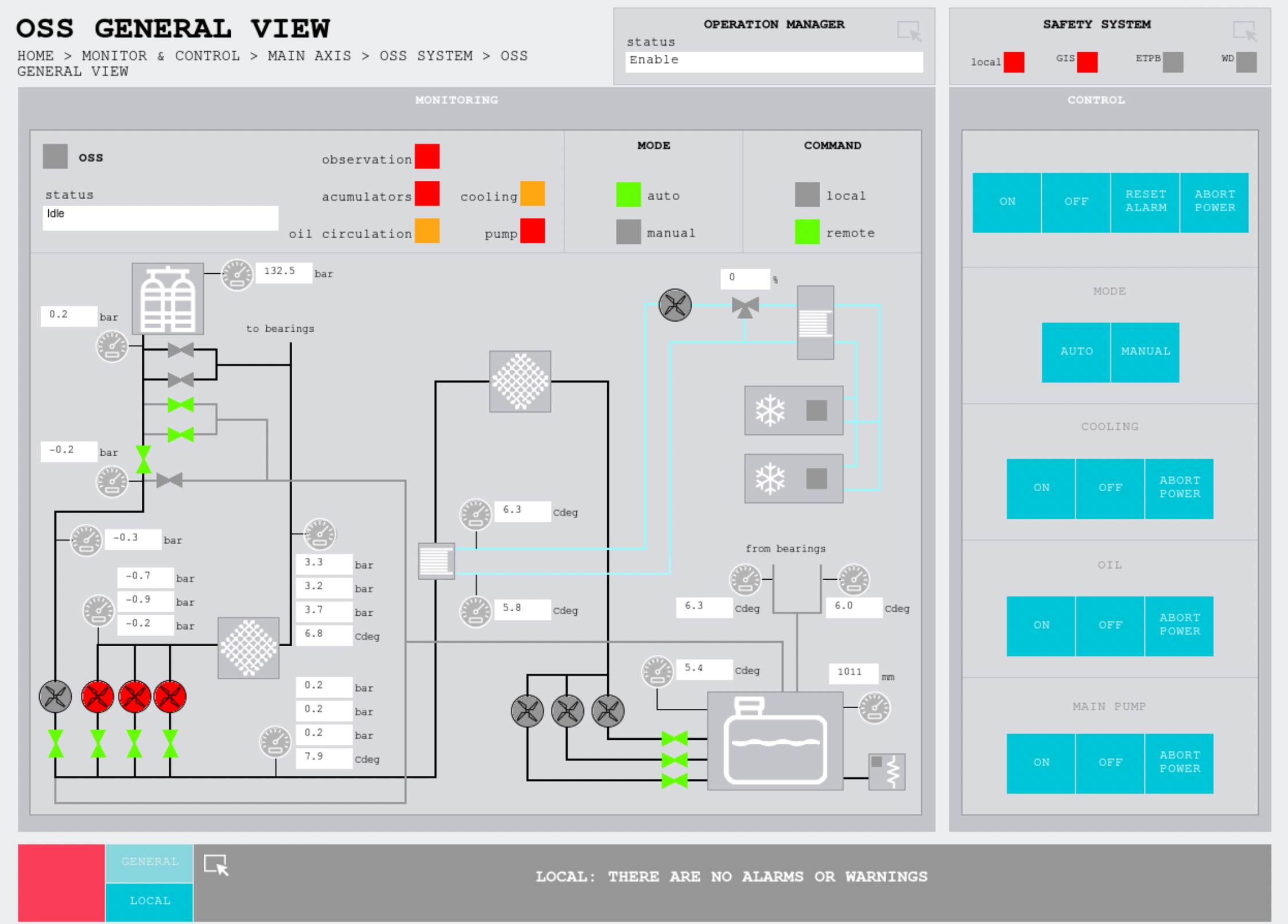
Figure 6: The OSS GENERAL VIEW when OSS is under LOTO¶
After unlocking LOTO on OSS
OSS idle but not turned on (Need Figure)
OSS turned on after removing LOTO (Need Figure)
Contingency¶
Announce the status of locking and unlocking the LOTO in #summit-simonyi and/or #summit-announce and/or activate the Out of hours support.
This procedure was last modified Feb 11, 2026.