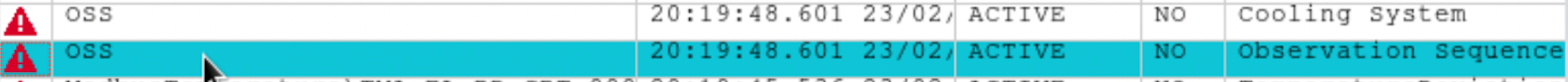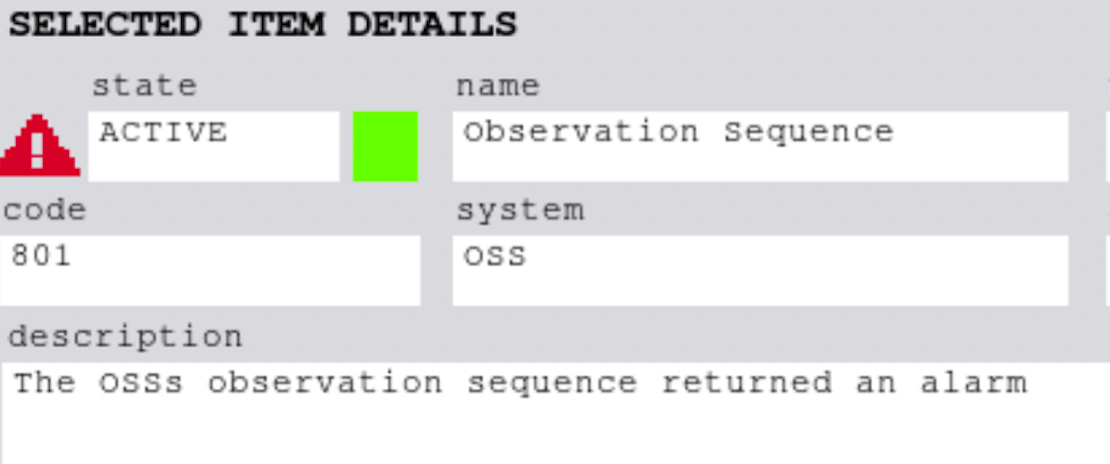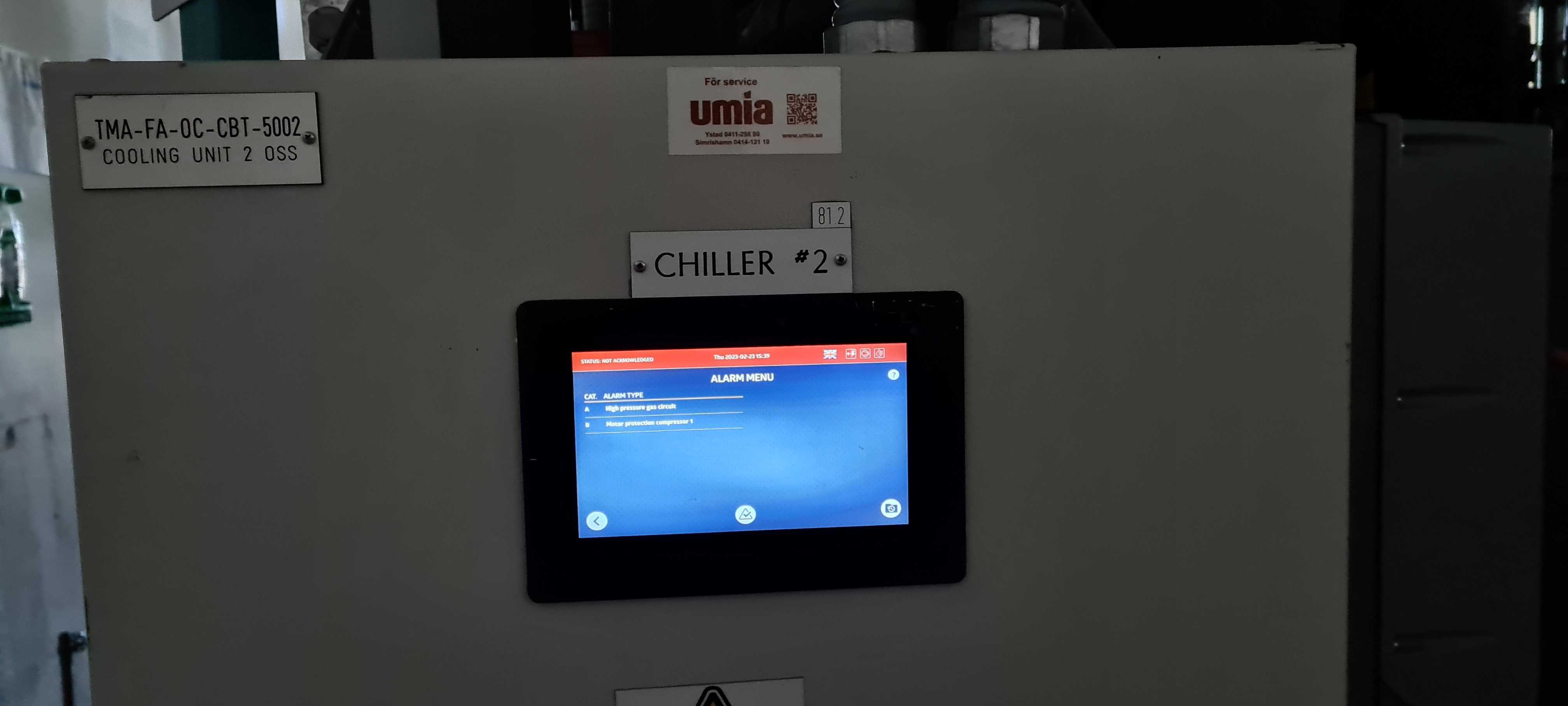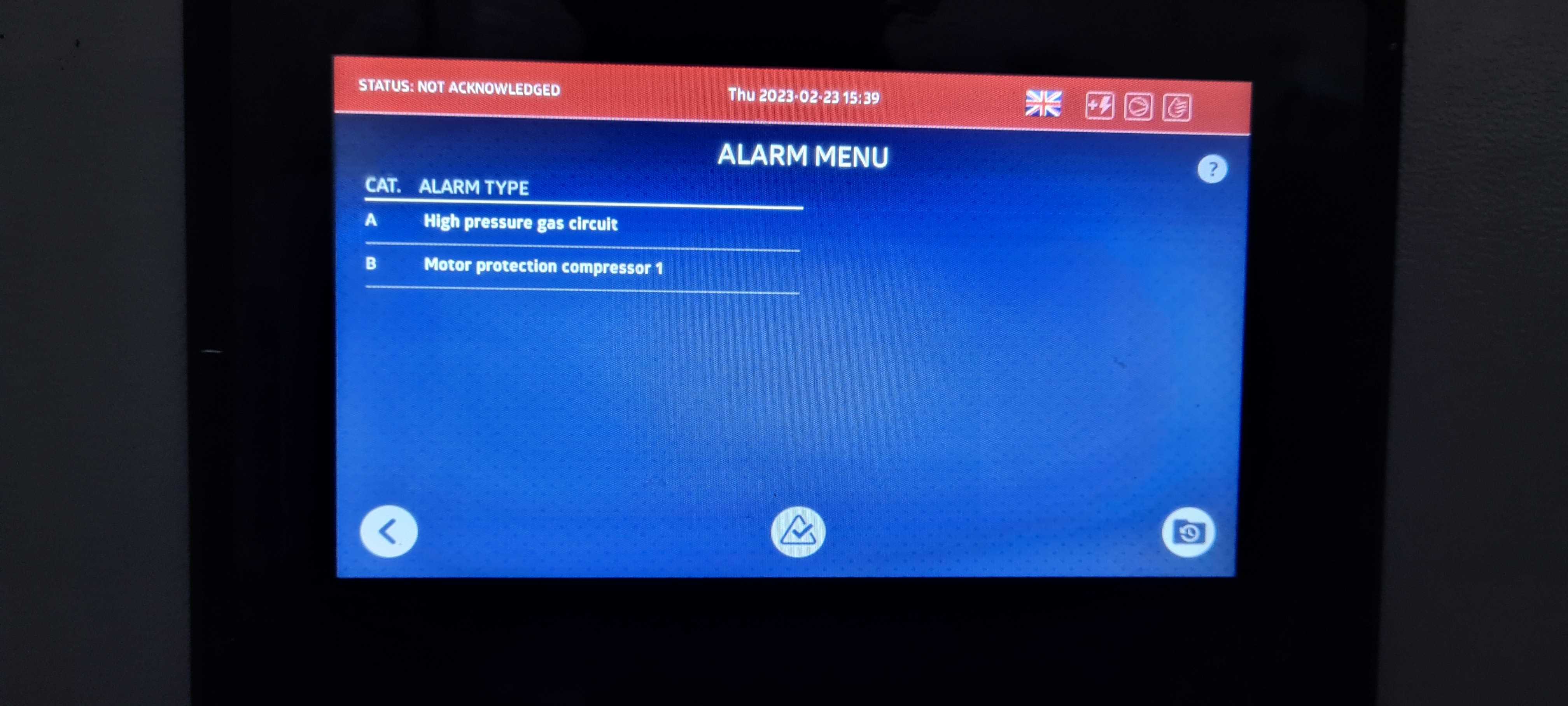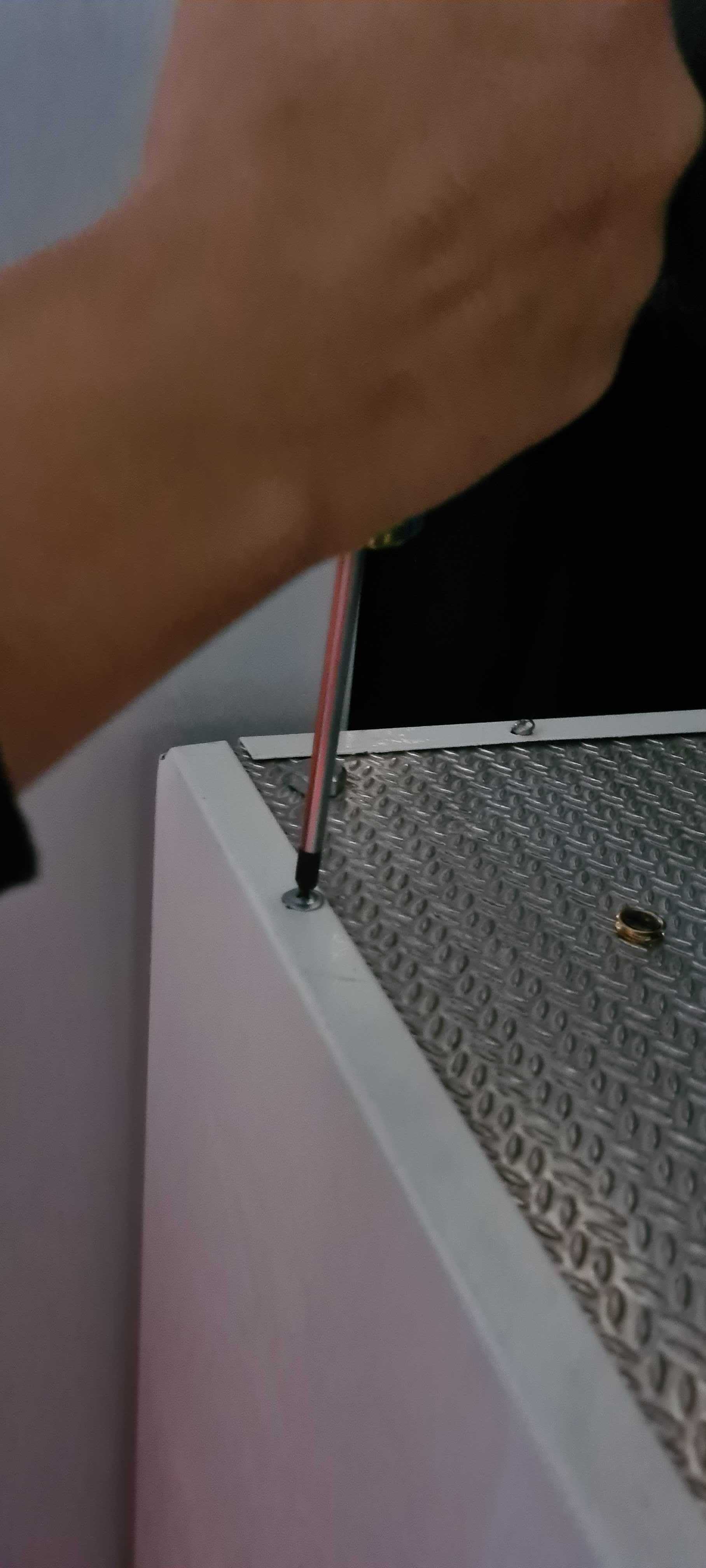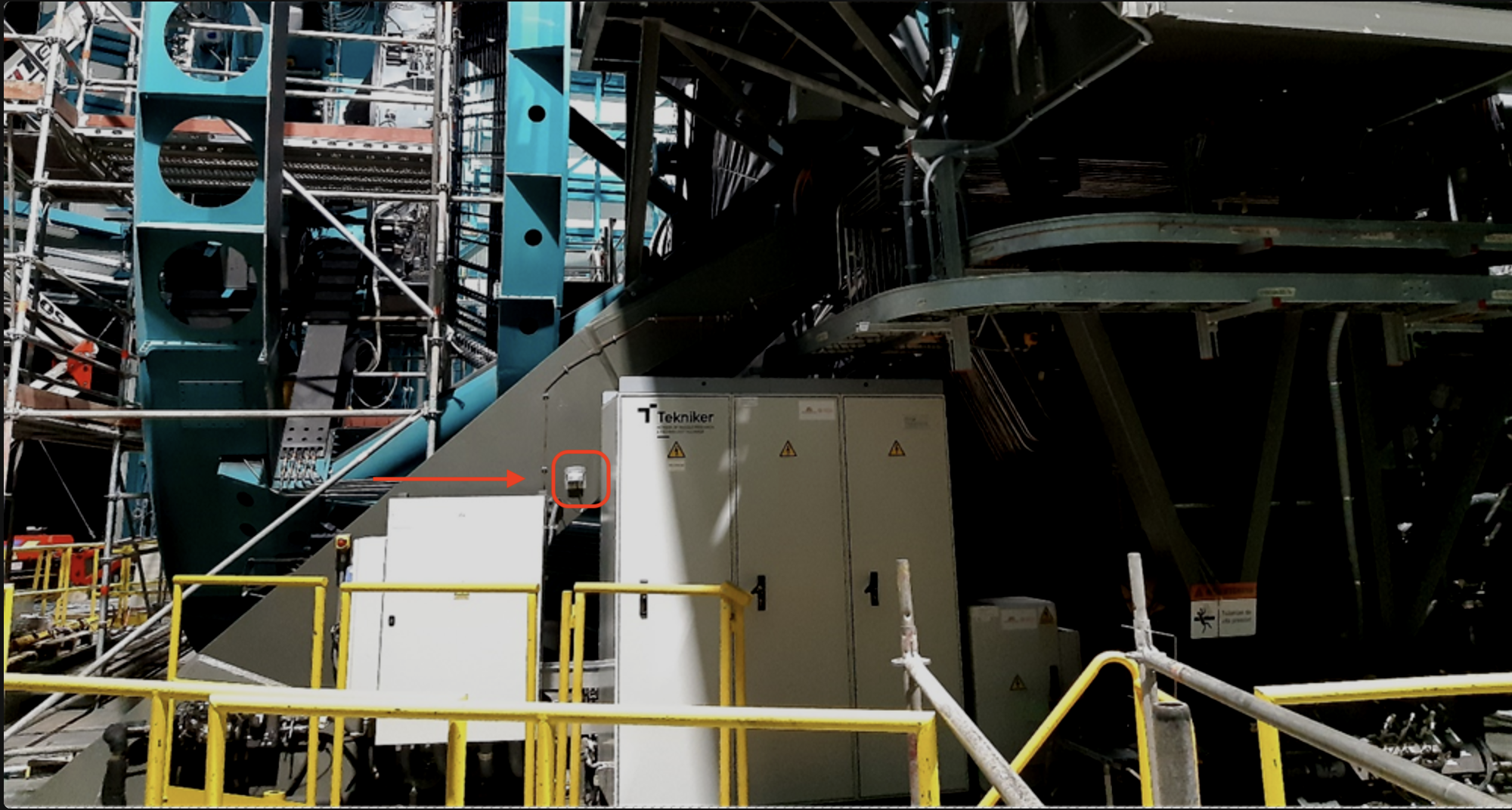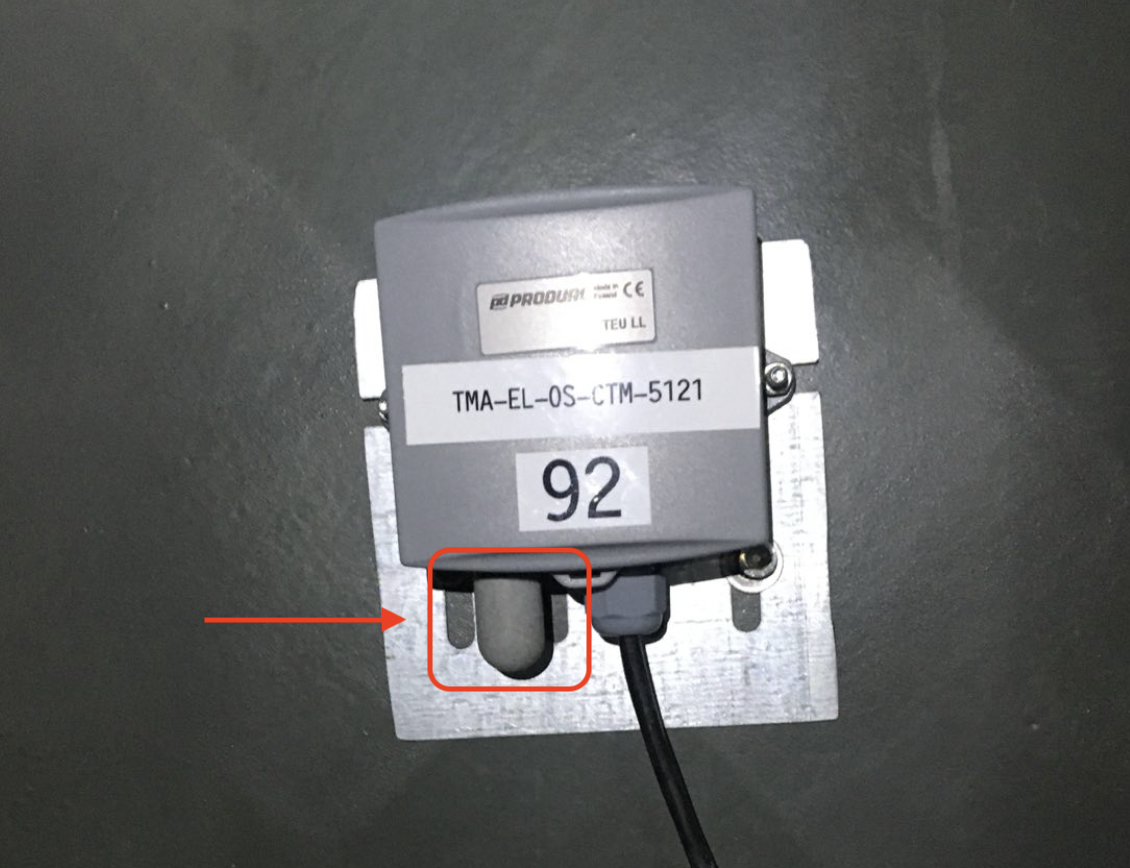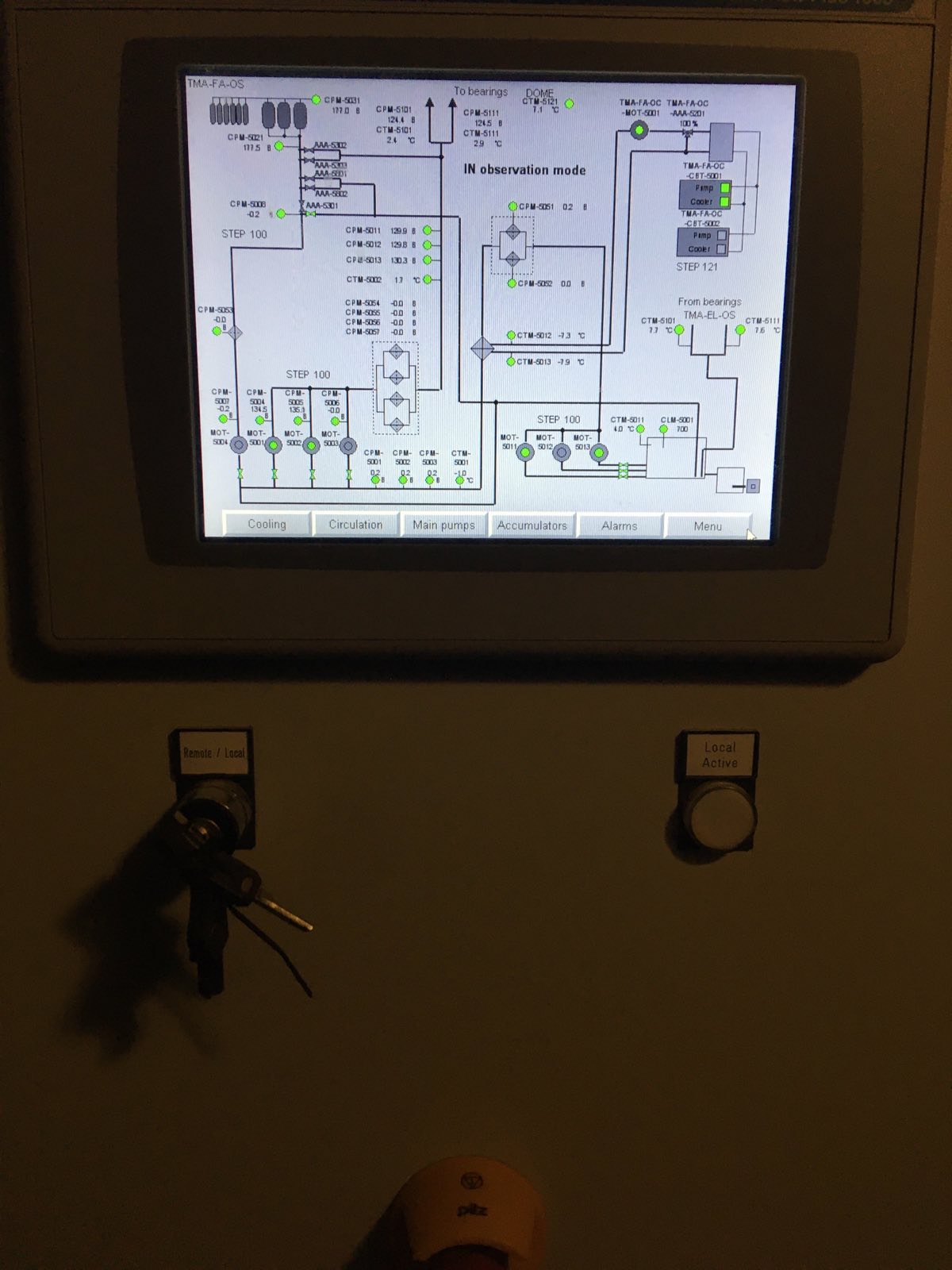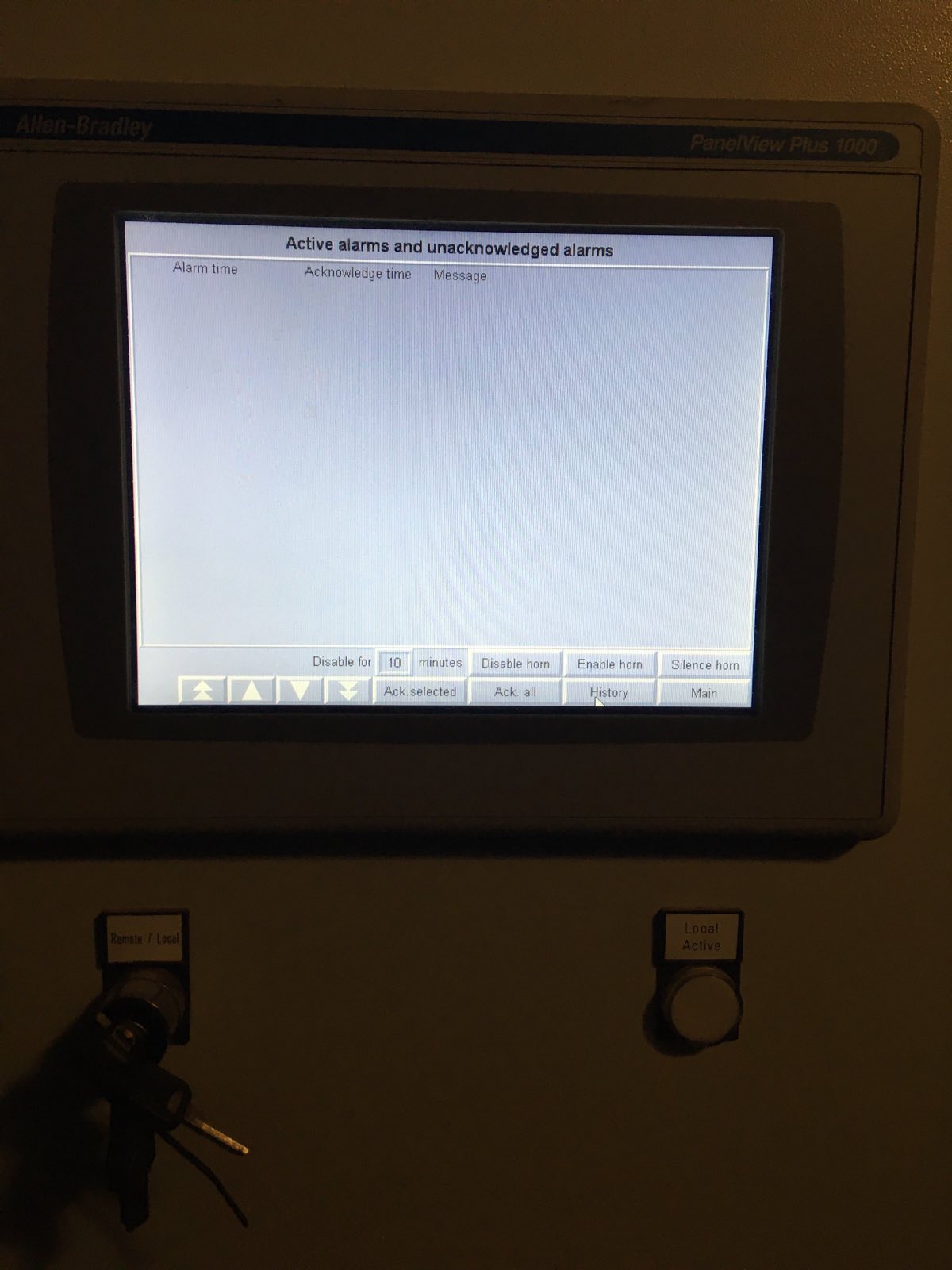TMA OSS Fails to Turn On¶
Overview¶
This procedure describes how to recover the OSS system when it fails to turn ON.
Error diagnosis¶
Chiller(s) light in the EUI OSS screen is red. OSS, observation and cooling lights are red too. On the alarm banner on the bottom, you can read LOCAL: COOLING SYSTEM.
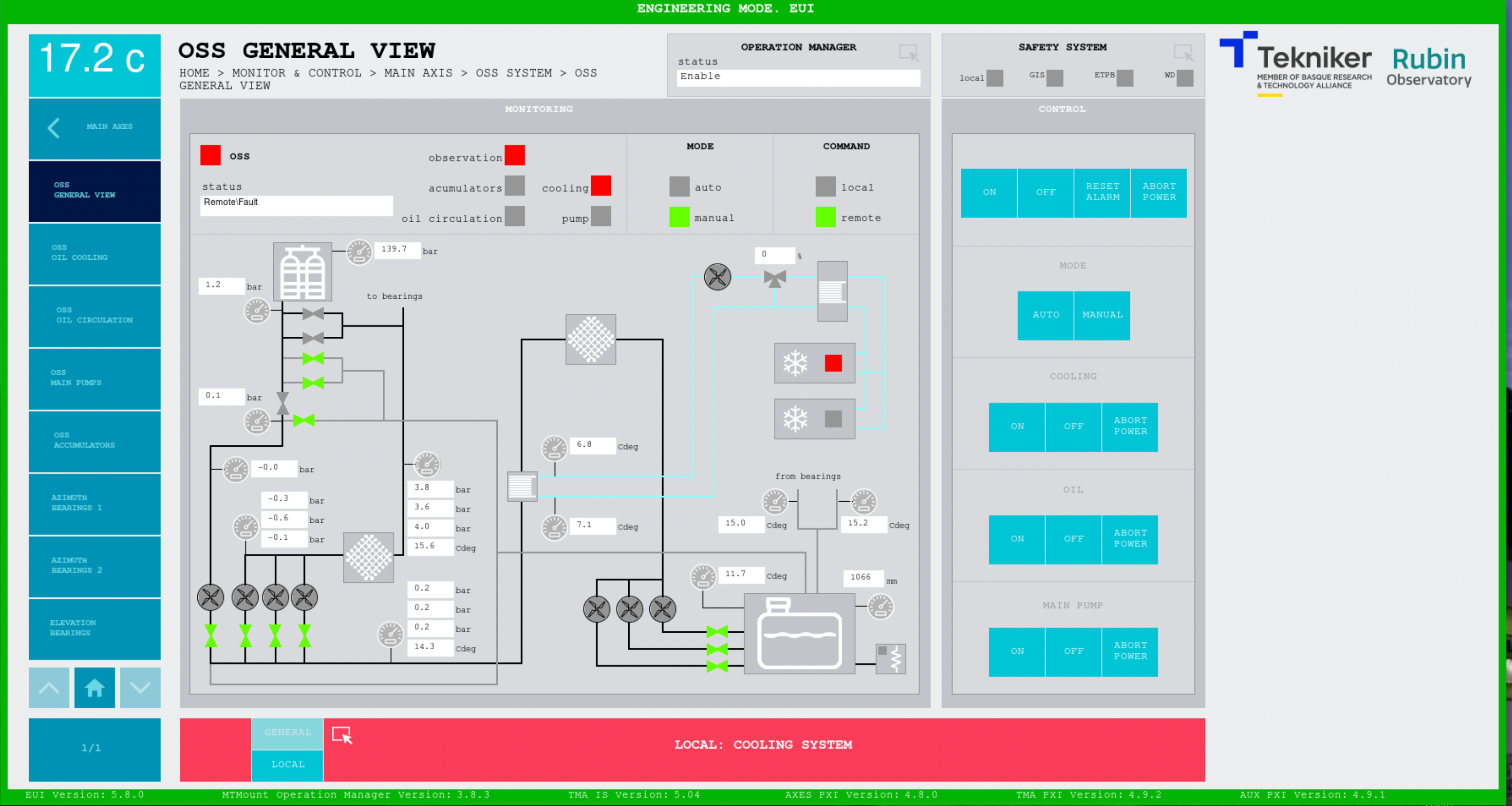
OSS general view¶
The Alarm History screen shows
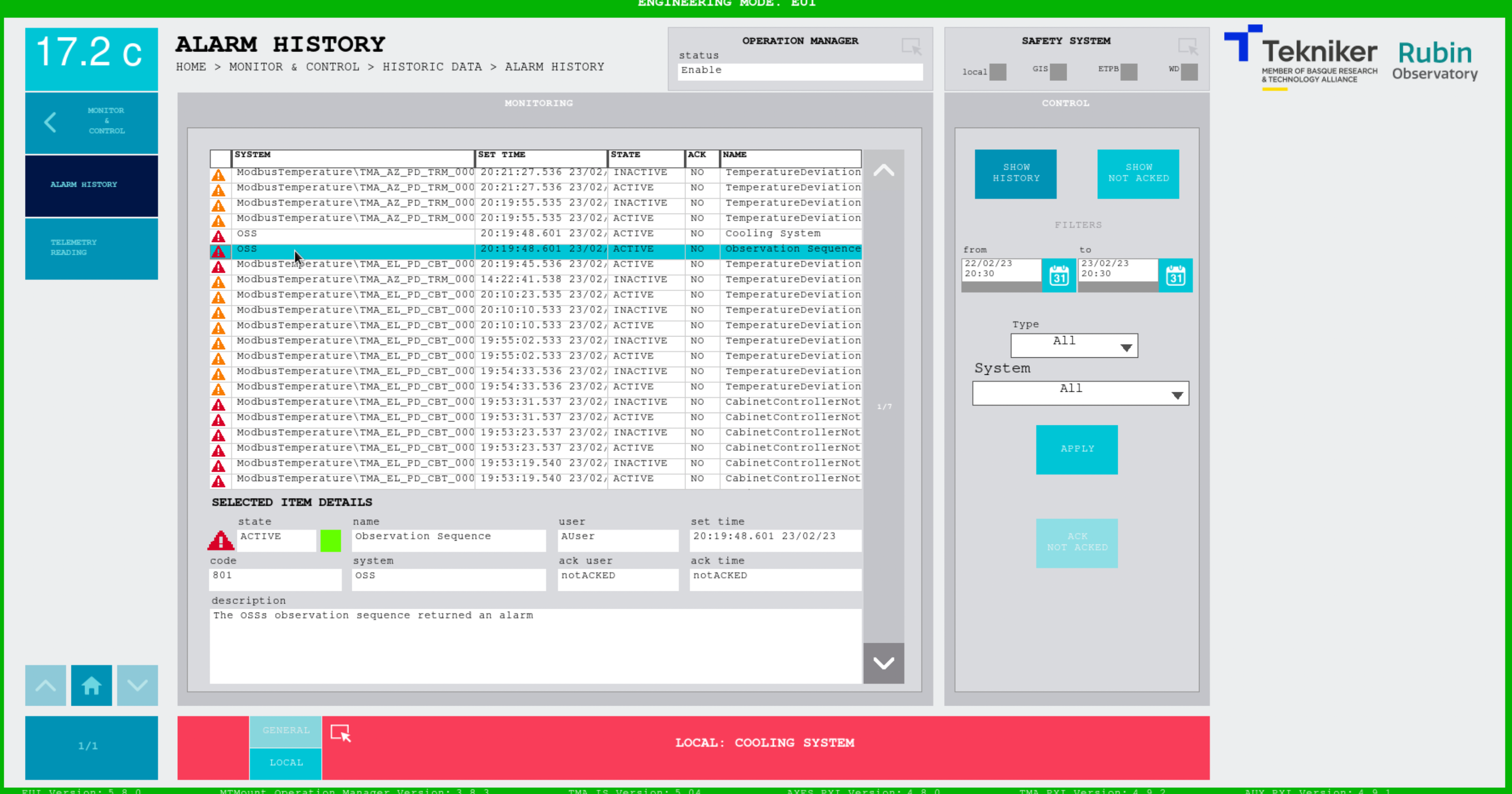
Alarm History¶
in more detail:
Procedure Steps¶
Go to Level 1 Machinery Room and bring with you a Philips screwdriver. The Machinery Room is the left door in the picture below.

Level 1¶
The screens in the front panel of one or both of the chiller cabinets display an alarm. On the top, the red band says: “STATUS: NOT ACKNOWLEDGED” or “STATUS: ALARM”.
The large grey box on the cabinet’s side (purple arrow) shows a blinking red light and an interlock in the screen.
There are two reset buttons inside the chiller cabinet that need to be pressed. From the side of the cabinet, use the screwdriver to remove two screws that are located on top. This will allow you to remove the cover panel. Each cabinet has two panels.
Chiller #2 has the reset buttons within the furthermost panel (Image below), while in chiller #1 they are found under the panel closer to the front face of the chiller.
Press each of the red reset buttons inside the cabinet for 3 seconds: Order does not matter.

Reset buttons inside chiller cabinet.¶
Press the reset button on the large grey box on the side of the cabinet. The red alarm light should stop blinking.
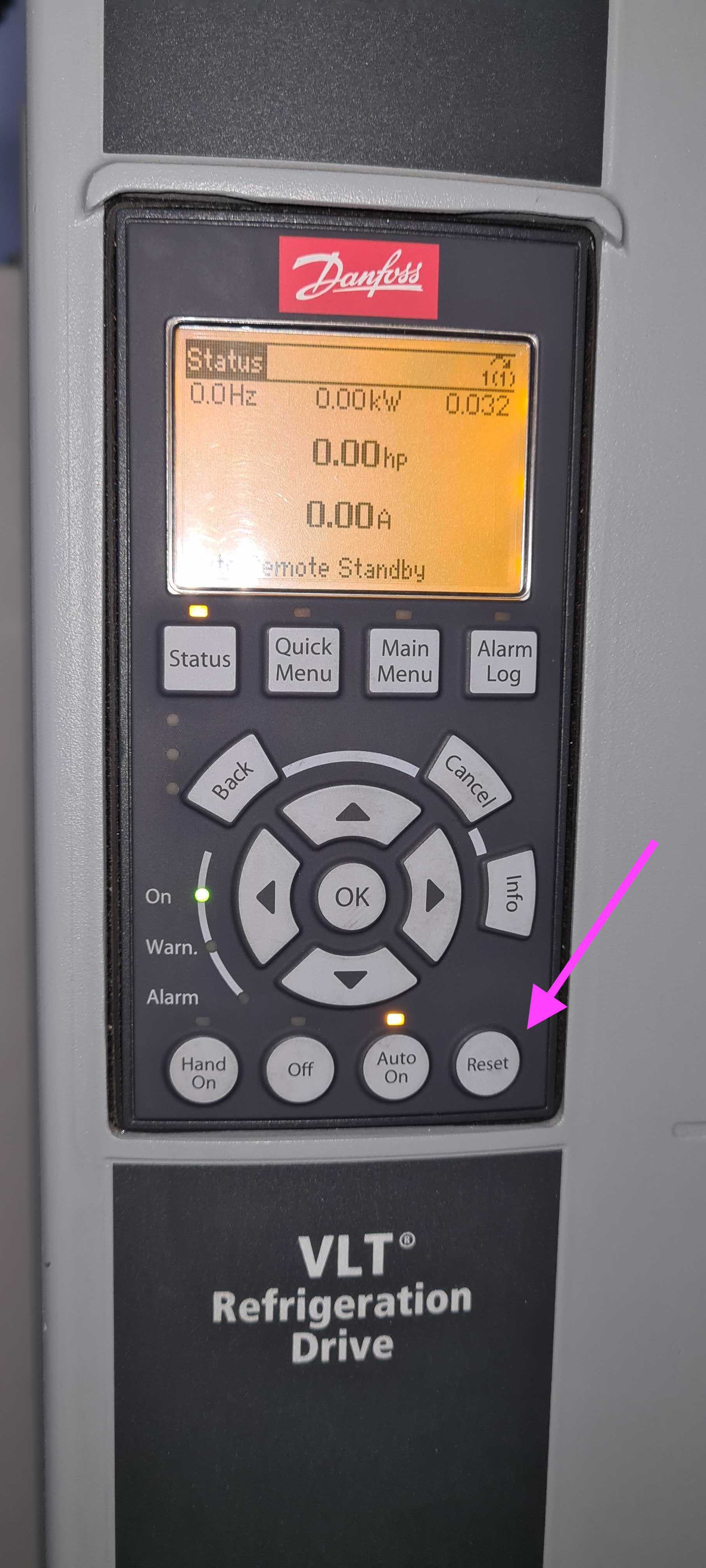
Reset alarm in the grey box.¶
Acknowledge the alarms in the front panel by pressing the tick mark on the bottom of the screen. After perhaps a minute or two, the front screen should show “STATUS:OK”.
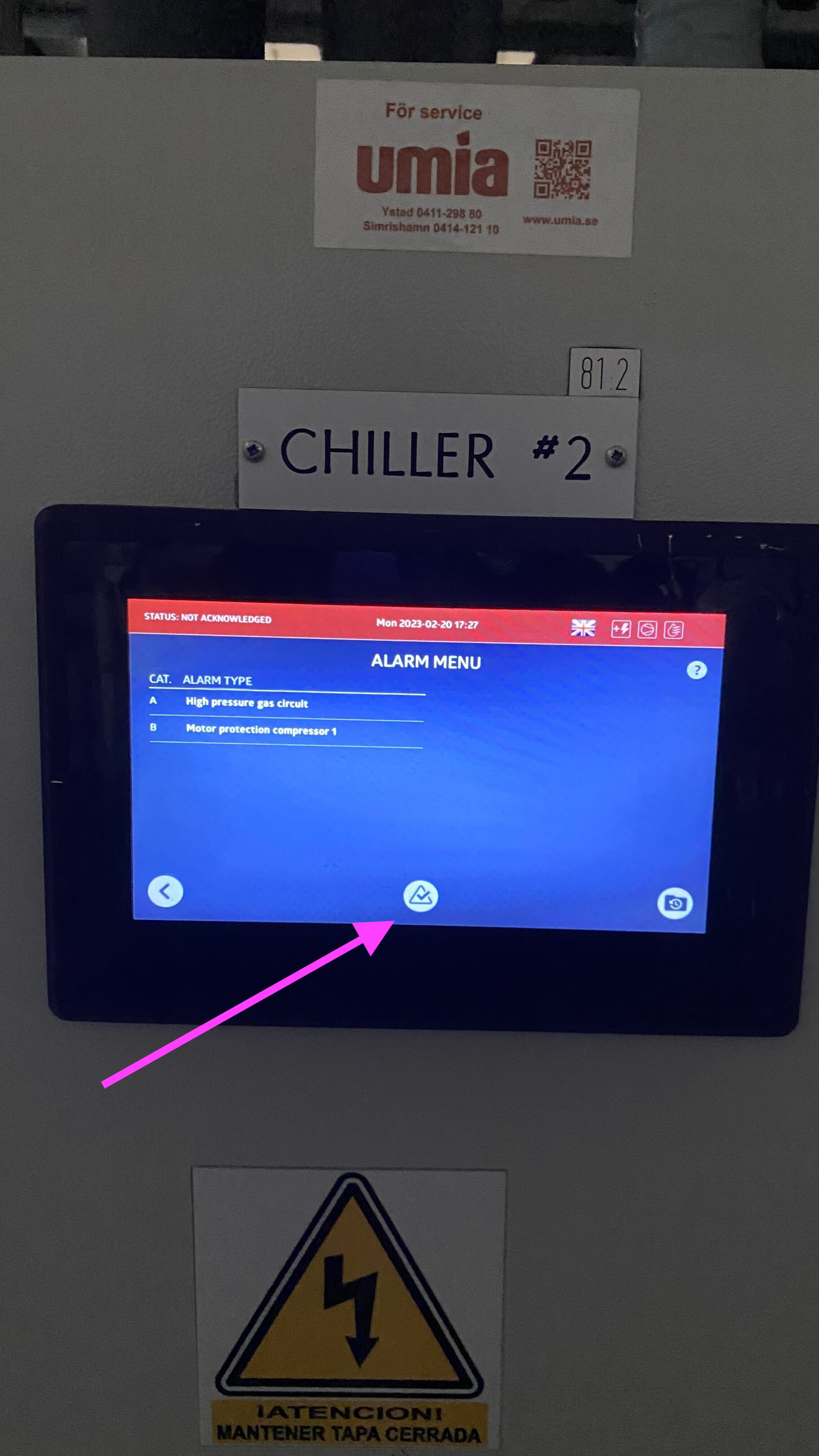
Alarm acknowledgment in the front panel.¶
Repeat steps 2-6 with the other chiller, if it shows an alarm.
Back to the control room, reset the alarm in the TMA EUI Safety System screen. Click on the red OSS malfunction and press the blue RESET SELECTED button. The red color should disappear.
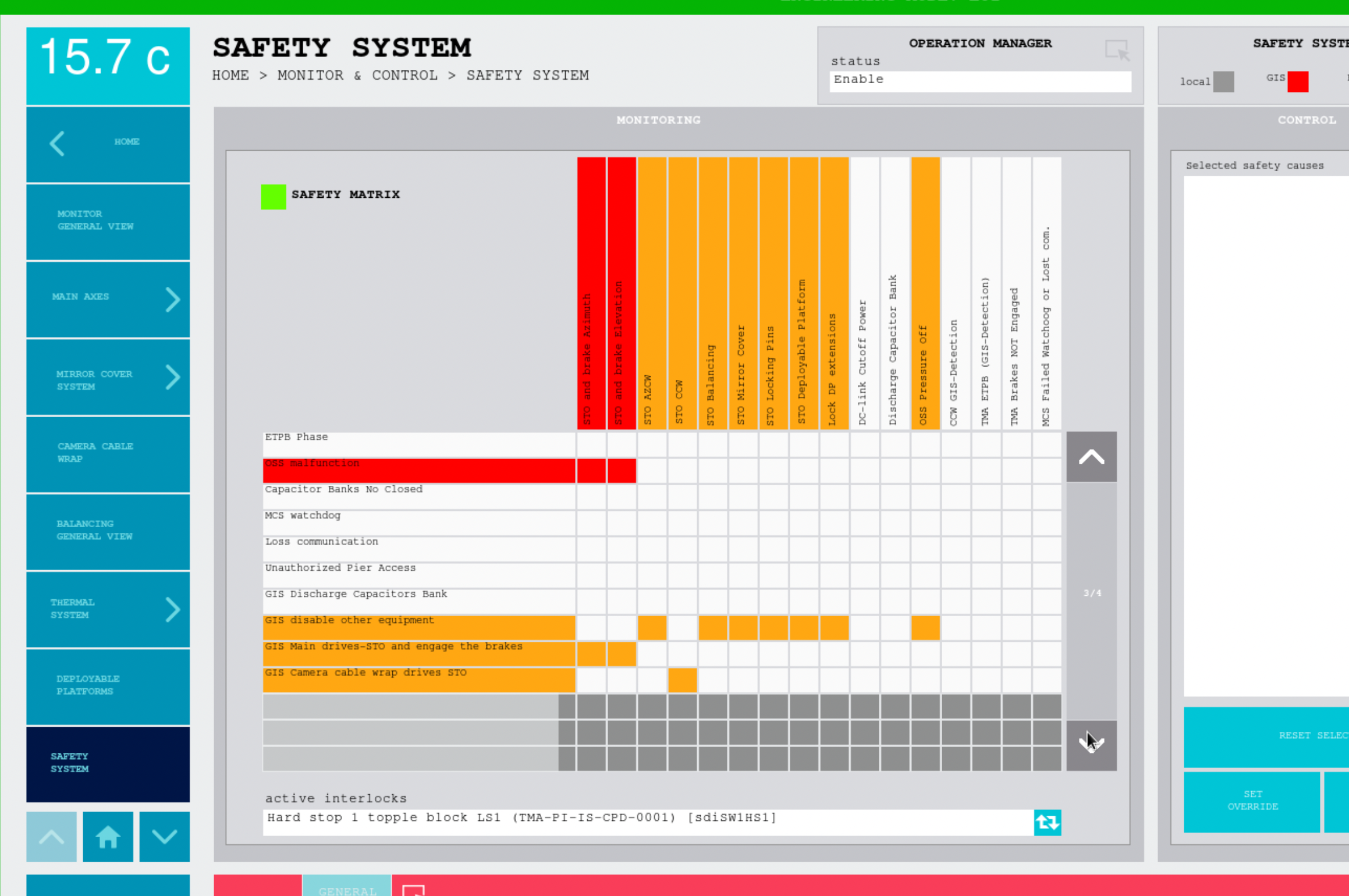
Reset OSS malfunction alarm in TMA EUI Safety System screen.¶
Post-Condition¶
The OSS should be now ready to turn ON successfully.
Contingency¶
Especially after a power glitch or a power cut, there can be additional steps required:
OSS temperature sensor¶
While turning on the OSS through the TMA EUI, there may be rare occurrences where the process prolongs endlessly and never completes. This may be due to a faulty OSS pressure sensor on the TMA, and requires personal intervention for troubleshooting.
Go to level 8 and to the right of the main TMA cabinets you will find a temperature sensor attached to the TMA structure:
You will need to touch with your bare fingers the sensor to warm it up. This is especially needed on cold winter nights.
Control cabinet OSS alarms¶
Some alarms on the OSS cannot be reset through the EUI (e.g., observation and cooling alarms in the OSS General View). Instead, they must be cleared through the control cabinet on the OSS, itself.
Go to level 1 and locate the Control Cabinet OSS (TMA-FA-OS-CBT-5002). You will require to locate its screen and acnowledge alarms. The process should be followed together with some member of the Electronics team.
If the procedure was not successful, report the issue in channel #summit-simonyi and/or activate the Out of hours support.